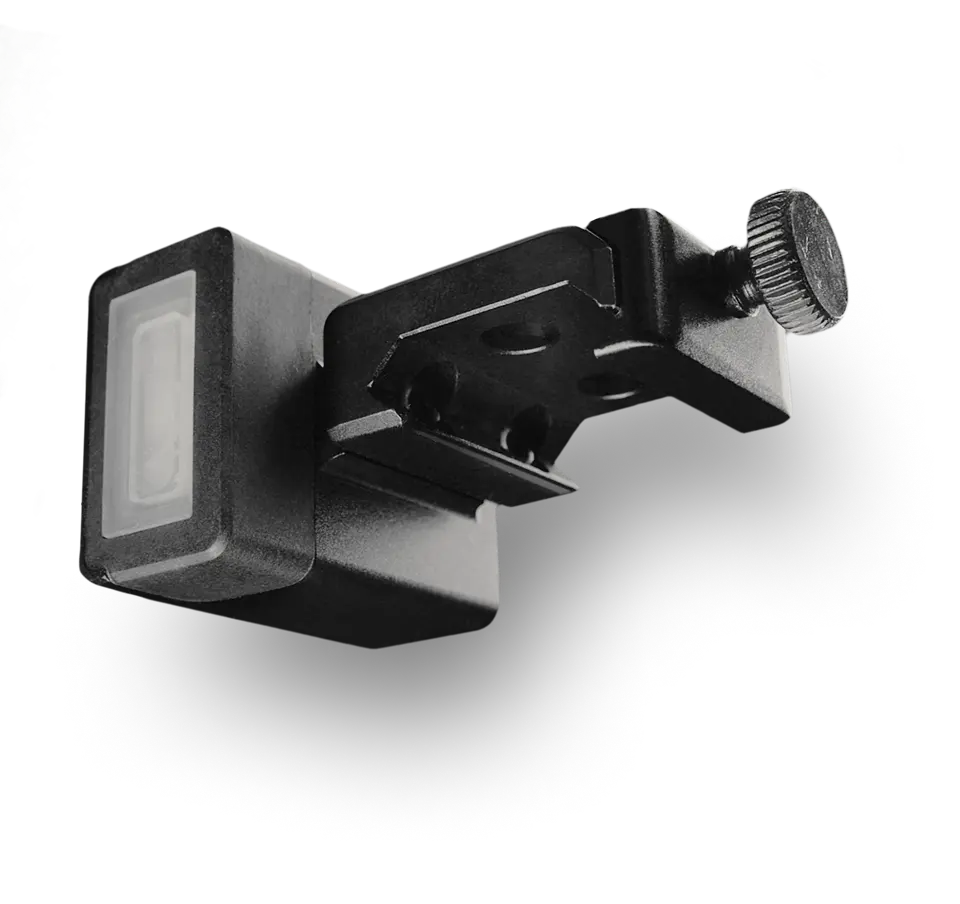We’re excited to introduce a brand-new feature that many of you have been asking for — you can now hear timer signals through your headphones! This includes both wired and wireless headphones, Bluetooth earbuds, and even electronic hearing protection with Bluetooth support.
For more details on the new feature, check out the video below⬇.
This functionality is available across all training modes in the Drills app:
✅️ Shooting and Dry Fire Drills;
✅️ Free Shooting;
✅️ Match Mode;
✅️ Quick Stage.
No matter how you train, your timer signal will now come through exactly where you want it — with more control and flexibility than ever.
🔊 Choose Your Sound Source
To make this feature work for every environment and personal preference, we’ve added a “Speaker Source” option. You can now select one of the following output modes:
🎧 Headphones & Timer
The start signal will play on your SG Timer and any audio devices connected to your smartphone (e.g., wireless earbuds or wired headphones). It won’t play through the phone’s built-in speaker.
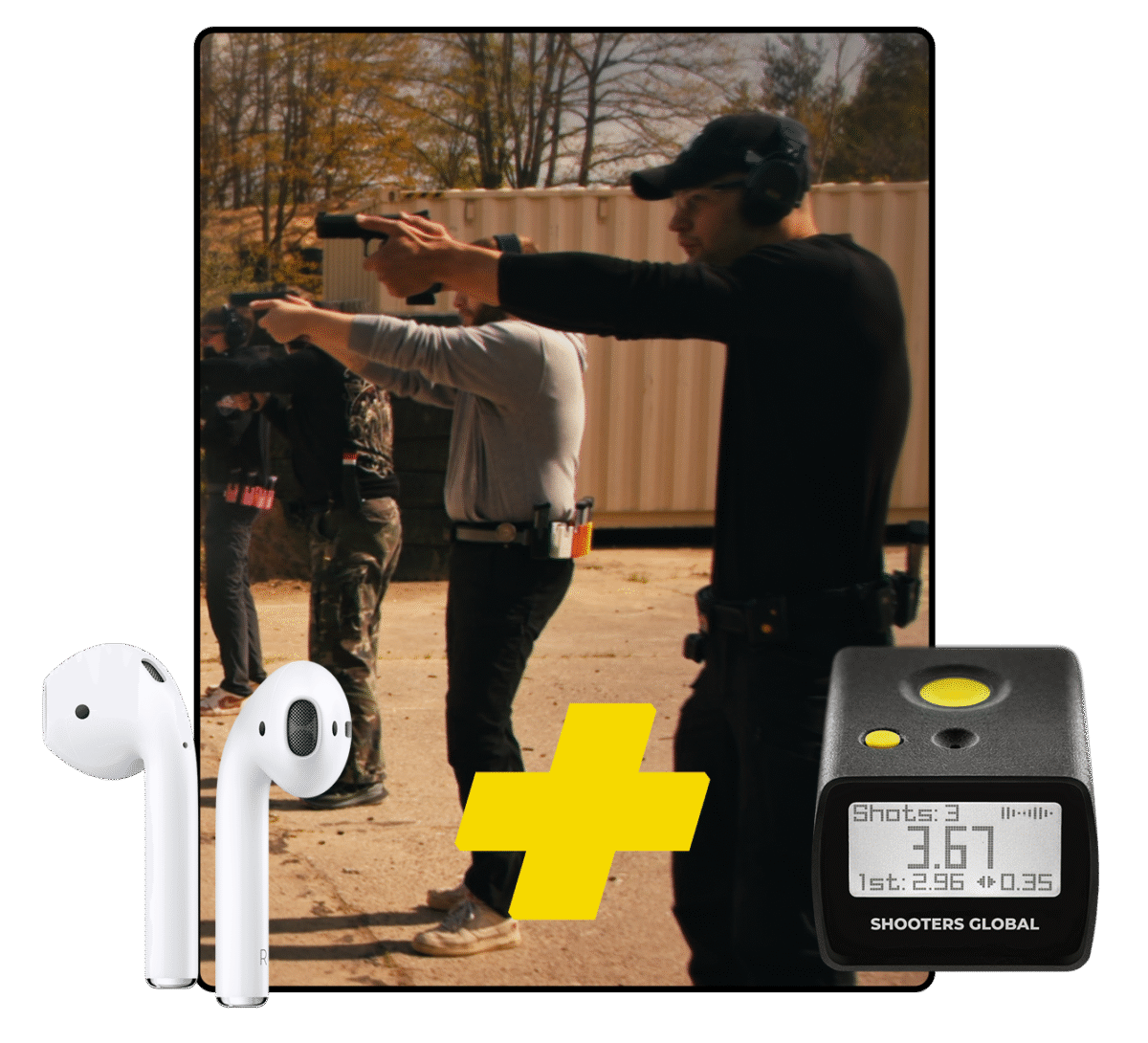
This is especially helpful at a busy range with multiple shooters and overlapping signals — you’ll know it’s your signal. It’s also useful in indoor ranges, where echoes can make it hard to tell which beep is yours.

📱 Smartphone Only
The start signal will play only through the smartphone — including any audio devices connected to it (e.g., headphones or earbuds). It will not play through the SG Timer.
This mode is perfect for dry fire sessions at home, where you don’t want the loud timer beep to disturb others.

✅ Available Now — Update and Try It!
This update is available in the latest version of the Drills app.
Update now, go to your timer settings, and choose the buzzer source that fits your training setup.
⚠️ Please note, your headphones connect via Bluetooth to the Drills app, not directly to the timer. To minimize latency, keep the timer close to your phone.

We developed this feature based on your feedback — now it’s time to put it to use. Train smarter. Train your way.