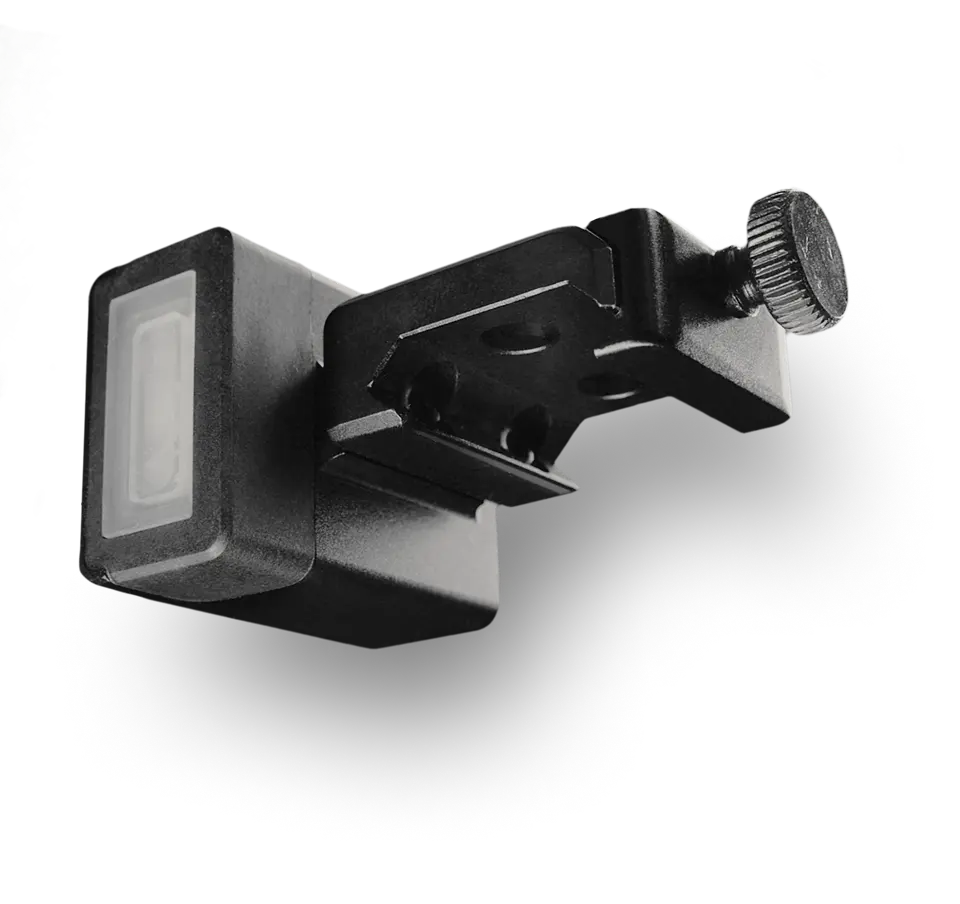We are excited to introduce Shooters Global Stage Builder 2.0 – a powerful web-based tool for designing shooting stages. This upgraded Unity-based version offers expanded functionality, customization, and seamless integration with the Drills App. Plan your stages, test and adjust them on the fly, store, share, and create detailed briefings—all in one place.
What’s New?
💻 A New Approach to Stage Creation
With Stage Builder 2.0, we’ve transitioned to a fully web-based version, allowing you to create and edit stages on computers and tablets, rather than using the Drills app. This change is due to our integration with Unity, which opens up more customization options. Now, you can work from any device without the need to download additional software.

This gives you much greater flexibility in stage creation: you can easily create, edit, and save your stages anytime and anywhere. New features and improvements continue to be added, expanding the functionality of Stage Builder, making it more convenient than creating stages on a smartphone screen.

📱 View your stage in AR
While you can no longer create new stages directly in the Drills app, you can still view your created stages, walk through them virtually, and even view them in AR. You also have the option to edit your walkthrough routes, allowing you to effectively test and fine-tune your stages after creation. Now available for Android users too.
⚙️ Stage Customization
With the new web-based interface, you now have full control over stage customization. Place targets, barrels, obstacles, and walls, add openings, and define shooting positions, angles, and movement paths—all with ease.

The intuitive interface ensures that you don’t need to be a 3D designer to create complex and realistic stages. Rich functionality and smooth animations make stage building accessible to all shooters, allowing you to design stages that match your training needs.
📂 Personal 3D Stage Hub
Now you have your own library of created stages. You can add descriptions, set rules and conditions, export them as PDFs, and easily share them with friends. Since the same account is used for synchronization with the Drills app, all stages you create will automatically appear in your stage library within the app.

We added these features to provide you with maximum convenience and efficiency in creating and managing shooting stages. Your experience with SG Stage Builder 2.0 will be smoother and more productive, allowing you to focus on achieving the best results. To add 3D stages to specific drills, you’ll need any shot timer from Shooters Global and the Drills app. If you haven’t installed the app yet, you can download it on on the App Store or get it on Google Play.
To learn more about the new features of the Drills app, check out this information: Drills in Drills App.
If you have any questions, feel free to contact us at support@shooters.global.
Start building your perfect stage today—it’s free and easy!