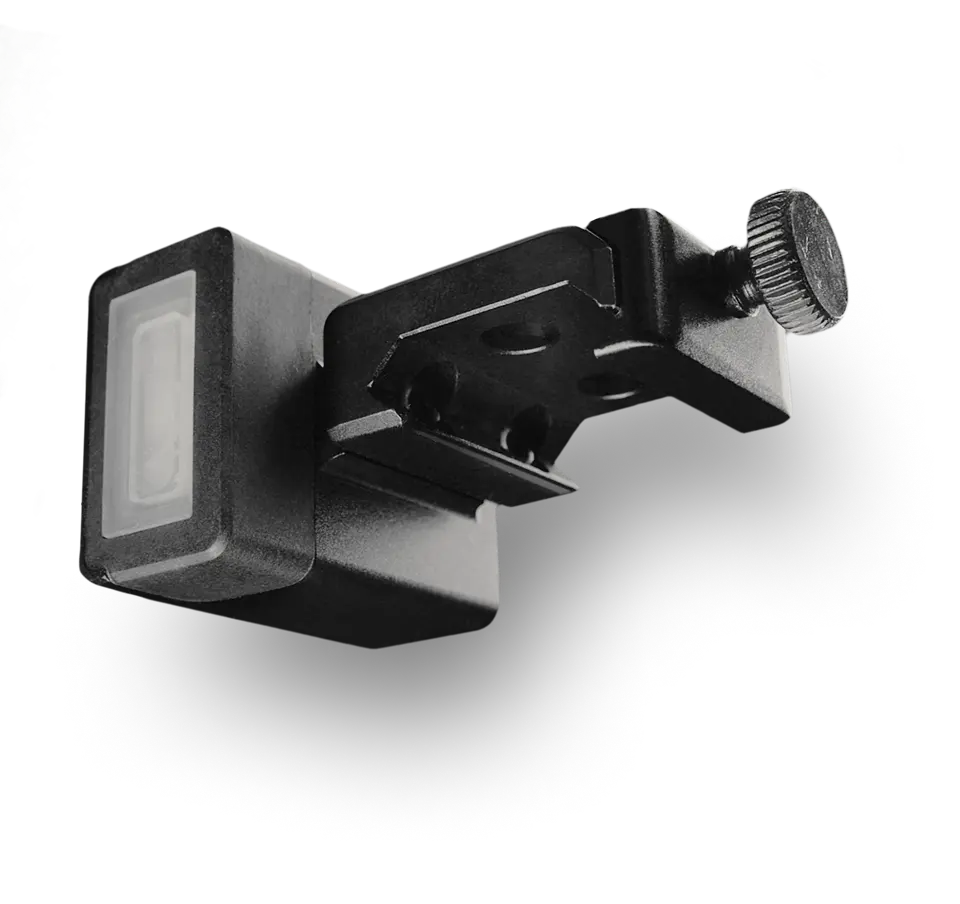In this article we will look at two ways to create stages for shooting. The first is real ranges for competitions and training. The second way is to create virtual stages in AR in the Drills app. This is a new technological way that allows you to train with stages without having to build a stage in the real world.
How to Build a Range for Shooting
Watch this video to see how shooting ranges are built. This is a complex, labor-intensive process that requires basic construction and renovation skills. We hope this helps.
Creating a stage for shooting practice involves several critical steps to ensure safety and functionality.
- Location selection. Choose a safe and legally compliant location. Ensure it’s away from residential areas and has a clear, unobstructed backdrop like a hillside or a specially constructed bullet trap.
- Design layout. Sketch the stage layout. Include shooting positions, target locations, and paths for shooters to move. Consider multiple shooting scenarios to add versatility to your practice.
- Safety measures. Install safety barriers like sandbags or specialized ballistic barriers around the perimeter. Establish a clear firing line and safe zones for non-shooters. Post visible safety signs.
- Target setup. Use a mix of static and reactive targets such as paper targets for accuracy drills and steel targets for auditory feedback. Ensure targets are securely mounted and can withstand repeated use.
- Shooting stations. Construct shooting stations with barriers or obstacles to simulate different shooting environments. These can be simple constructions like wooden frames or more complex setups with movable parts.
- Inspection and testing. Before regular use, thoroughly inspect the stage for potential safety hazards. Test the setup with a few rounds to ensure everything functions as intended.
- Maintenance. Regularly check and replace targets and barriers as needed. Keep the area clean and free from obstructions.
- Legal compliance. Always check local laws and regulations regarding shooting practices to ensure your stage meets all legal requirements.
So, your perfect range must be safe, clean, functional, and comfortable for your practice.
A perfect place to build a range is a location with vast, open space, and low population density. For example, deserts, quarries, rural farmland, and so on. Most likely, your perfect location will not be very close to your home, so make sure you take everything you need with you: firearm and ammunition, eye and hearing protection, shot timer, cleaning kit, first aid kit, and so on.
Creating Virtual Range in Drills App
Now let’s see how you can create a virtual reality stage using the free Drills app.
Stage Builder is a feature of Drills app which allows you to build shooting ranges right on your phone in just a few clicks. Store, edit, share them with your friends, and even try them out in real size before building in real life. A perfect tool if you are done playing toy soldiers or drawing blueprints. Let’s build this stage real quick, go to the Drills app and open Stage Builder. Let’s make ourselves a bit more space and start with the walls.
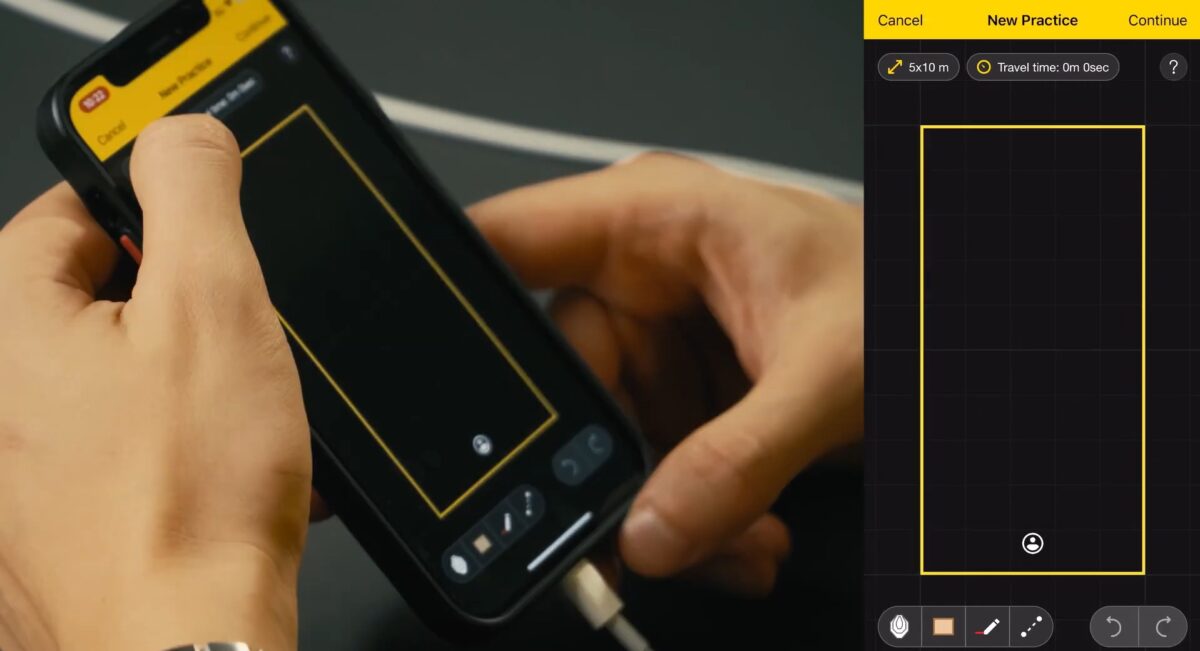
They can also be edited. You can change their height and add holes; let’s add one here. Let’s place a few tires over here. They will play the role of a barrel, which will pick up the gun. We’ll add the barrels later. Let’s also add a few and let’s make it taller. Now let’s add some targets, so you can also change the target height and change the number of shots that you want to make in the target.
Next, let’s add a penalty. Tap and hold; you can move it backwards and add one over here. Since we’re going to shoot from this direction, we need to rotate it like that and add some poppers; you can also add penalty lines.
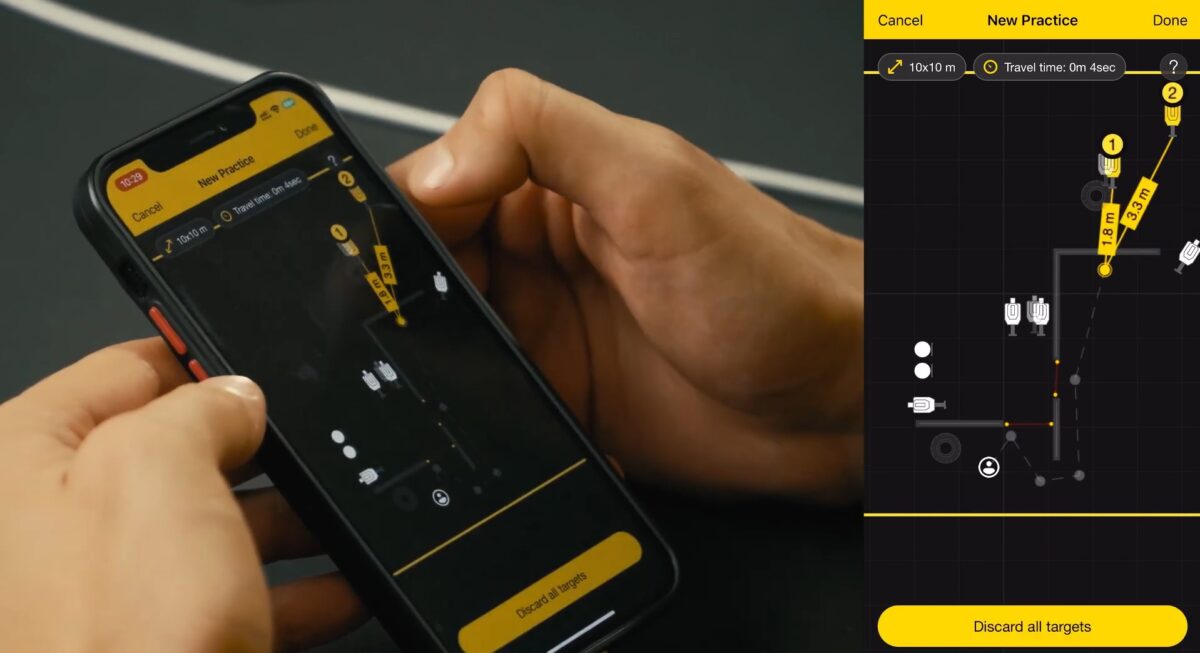
And now you can make a roof and mark the targets that we need to shoot from each position. You can also see whether you’ll be able to make the shot if you have your target in your line of sight. And also, since we’re shooting through the window, we need to adjust the height. Then, click continue.
Getting an interactive 3D model of your stage right on your phone takes just a few minutes. Now you can finally test it by walking the road.
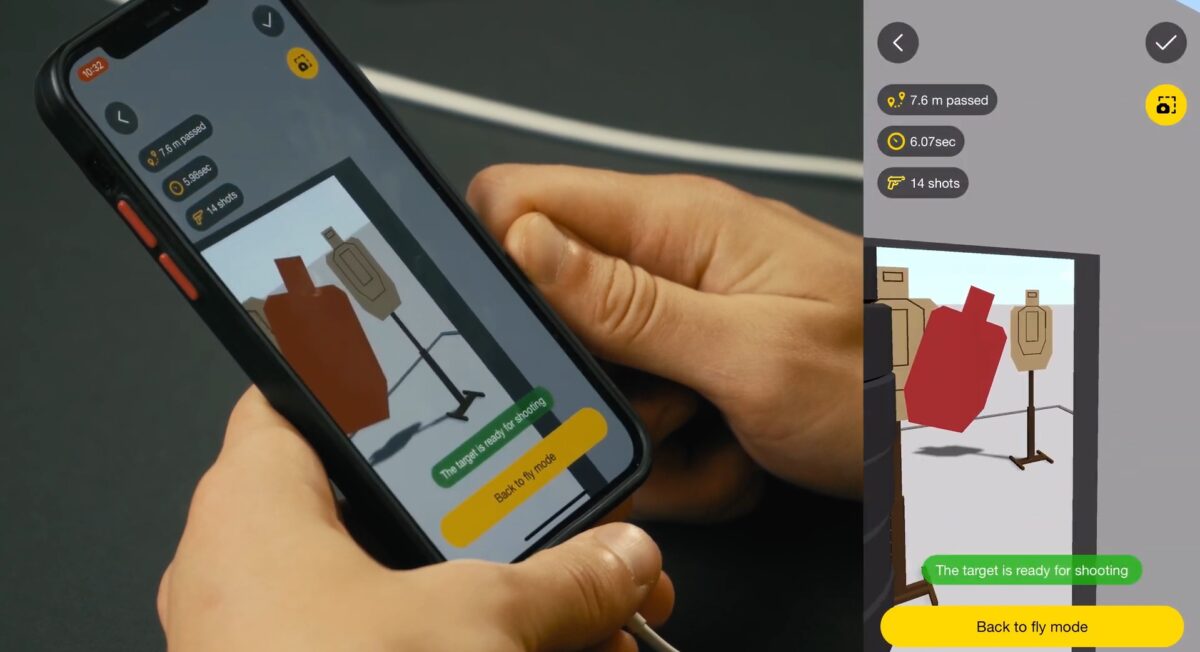
Now you can share it with others, and also, if you copy the link and open it on your computer, you will get a full preview on the big screens. You’ll be able to walk around test it on a larger screen but what if you don’t have your target in your line of sight like here, for example, or you want to shoot from a crouching position and check whether you can make it or you are a match director and your stages need to be really well thought out and require a lot of adjustments during the design process.
This is where the AR preview comes in. It allows you to project your stage in real size, and you can see your stage in front of you like you were pointing at a real one with your phone. This means you can use your phone to run through the stage as if you were holding a gun, and now, to check on the target, you can just lean with your phone and see it. It unleashes your creativity during the design process.
You can adjust on the go and create your perfect stage without dragging heavy obstacles and targets across the range. AR is also available on a small scale. You can try it right on that table.
That’s it! Feel free to use your virtual stage for your shooting practice.
Download the Drills app for free: App Store | Google Play
Get SG Timer for shooting practice