Możesz rozpocząć sesję strzelania z aplikacji Drills na kilka sposobów, które są dostępne w sekcji „Strzelanie” w dolnym menu aplikacji. W tym filmie pokazujemy każdy z tych sposobów. Jeśli jesteś nowy w aplikacji, zalecamy rozpoczęcie od trybów „Swobodne strzelanie” i „Szybkie ćwiczenie”.
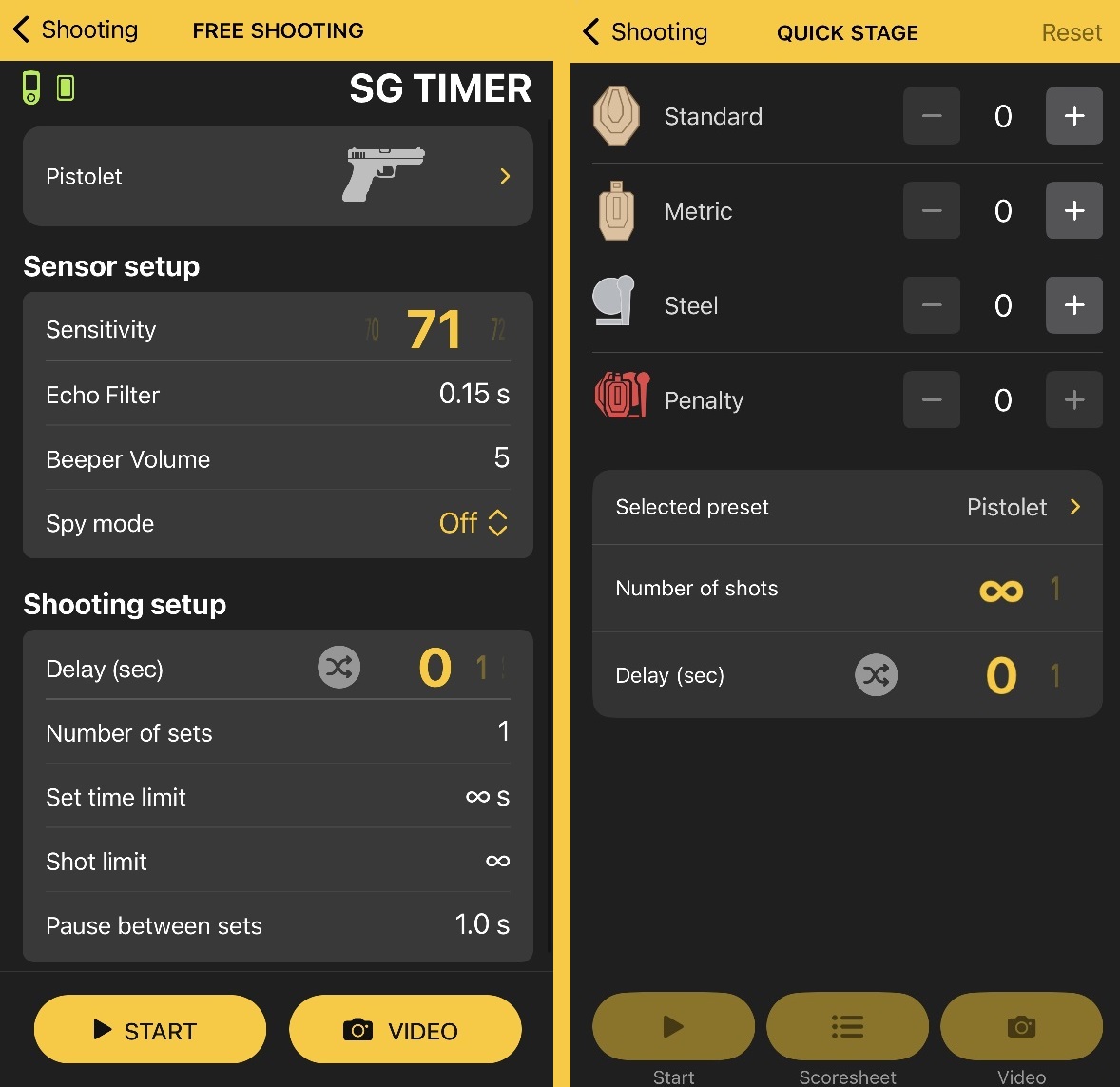
Swobodne strzelanie
Swobodne strzelanie to prosty sposób na zdalne sterowanie timerem. Jeśli chcesz po prostu nagrać wideo ze swoich sesji treningowych, jest to najłatwiejszy sposób. Aplikacja zapisuje wideo, czas, liczbę strzałów, czas strzałów, splity, typ broni, datę i godzinę. Ustaw parametry i rozpocznij trening. Aby dowiedzieć się więcej o nagrywaniu wideo, zobacz sekcję „Nagrywanie wideo w Drills”.
Możesz ustawić parametry w aplikacji i rozpocząć sesję na timerze. Jeśli musisz często zmieniać ustawienia programowe, łatwiej to zrobić w aplikacji. Wprowadzone zmiany zostaną przeniesione na timer i odwrotnie. Najnowsze zmiany wprowadzone na dowolnym urządzeniu pozostaną aktualne. Pamiętaj, że zmiany są zapisywane w wybranym presecie.
Szybkie ćwiczenie
Szybkie ćwiczenie pozwala śledzić nie tylko dane z „Swobodnego strzelania”, ale także trafienia w cele oraz wskaźnik trafień (hit factor).
Aby utworzyć szybkie ćwiczenie, wybierz cele, których będziesz używać podczas treningu.
Jeśli to konieczne, możesz wybrać preset, limit strzałów i opóźnienie przed startem. Timer automatycznie zatrzyma się po osiągnięciu limitu strzałów.
Aby rozpocząć sesję, kliknij „Start” lub „Wideo”, jeśli chcesz nagrać sesję.
Po zakończeniu sesji możesz zaznaczyć trafienia na celach w aplikacji. Aby zaznaczyć trafienie, stuknij szary przycisk odpowiadający celowi i strefie. Aby zresetować, przytrzymaj przycisk, aż ponownie stanie się szary. W ten sposób, oprócz czasów strzałów, będziesz mógł śledzić swoją celność, wskaźnik trafień i efektywność.
Aplikacja zapisze dane z timera wraz z wynikami trafień w sekcji „Aktywność”, a także zdjęcia i filmy z sesji, jeśli takie były.
W dowolnym z tych trybów możesz kontrolować ustawienia timera oraz rozpocząć/zatrzymać sesję bezpośrednio z aplikacji. Wszystkie ustawienia zostaną przesłane do timera w czasie rzeczywistym. Wykrywanie strzałów i sygnał dźwiękowy nadal będą realizowane przez timer, a nie przez smartfon.







