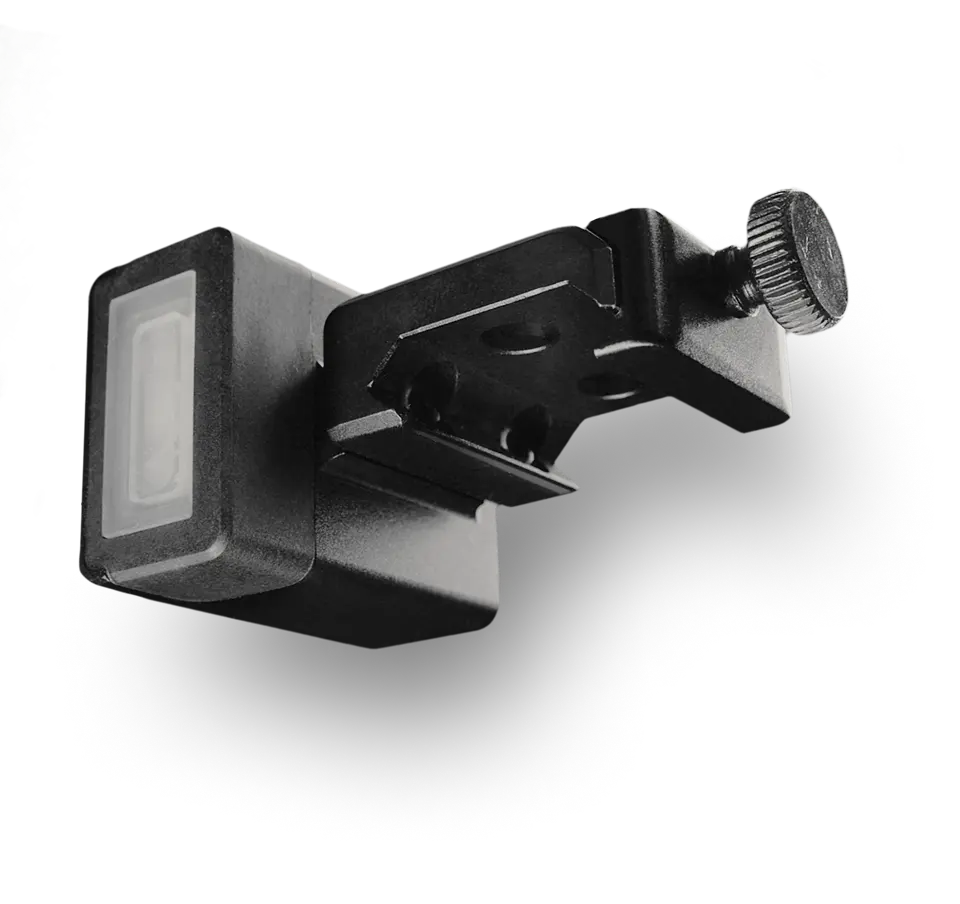Tryb szpiegowski pozwala zsynchronizować Twój SG Timer z dowolnym innym timerem strzałów. Kiedy tryb szpiegowski jest włączony i naciśniesz start, timer przechodzi w tryb czuwania, oczekując na sygnał dźwiękowy z innego timera. Gdy usłyszy sygnał, automatycznie rozpoczyna sesję. Dzięki temu oba timery będą miały identyczne czasy strzałów, ponieważ sesja rozpoczęła się jednocześnie na obu urządzeniach.

Aby włączyć tryb szpiega na SG Timer GO, połącz go z aplikacją Drills i przejdź do „Strzelania swobodnego”. Znajdziesz tam „Tryb szpiega”. Włącz go i wybierz timer do szpiegowania.

Lista timerów dostępnych do monitorowania obejmuje:
- SG Timer (i SG Timer GO)
- CED7000
- Special Pie M1A2-F
- PACT Club Timer 3
- Pocket Pro
- AMG Lab Commander
- RangeTech
Możesz zauważyć różne opcje dla tego samego timera strzałów — wynika to z faktu, że sygnalizatory dźwiękowe niektórych producentów z czasem tracą jakość i zmieniają swój ton. Jeśli SG Timer GO nie wykrywa sygnału wybranego timera, spróbuj innej opcji. Jeśli nadal nie działa, skontaktuj się z naszym zespołem wsparcia. Zastosuj ustawienia i wróć do menu głównego. Naciśnij Start, kiedy będziesz gotowy. Timer rozpocznie sesję, jak tylko usłyszy sygnał z wybranego timera.