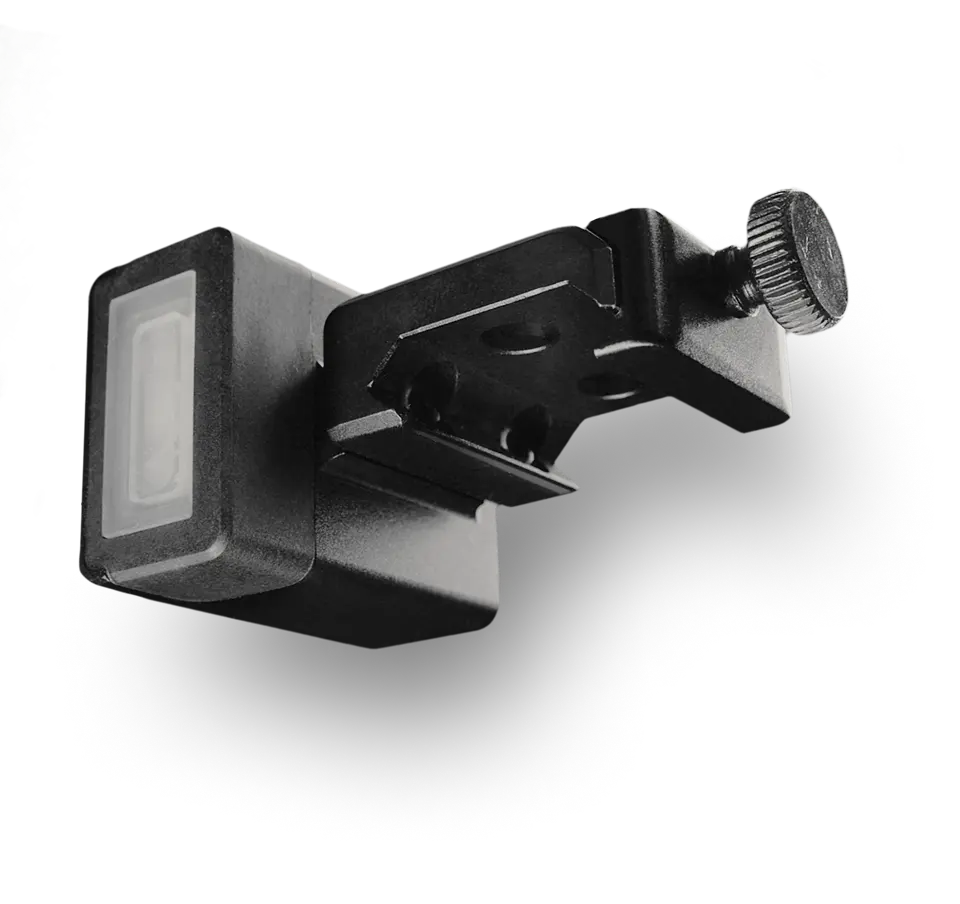SG Timer GO ma ekran umieszczony na górze, więc nie musisz nawet trzymać timera w rękach, aby zobaczyć wyniki. Ekran ma podświetlenie, co ułatwia korzystanie z urządzenia w ciemnym lub słonecznym otoczeniu. Podświetlenie wyłączy się po 30 sekundach bezczynności w celu oszczędzania baterii.
Timer ma dwa przyciski:

- Start (duży)
- Funkcja (mały)
Sensor znajduje się tutaj, w pobliżu przycisku Funkcja.

Jest on tak samo precyzyjny jak sensor w SG Timer z uchwytem U-grip.
Buzzer znajduje się na spodzie timera.

Tam również znajdziesz port USB-C do ładowania.
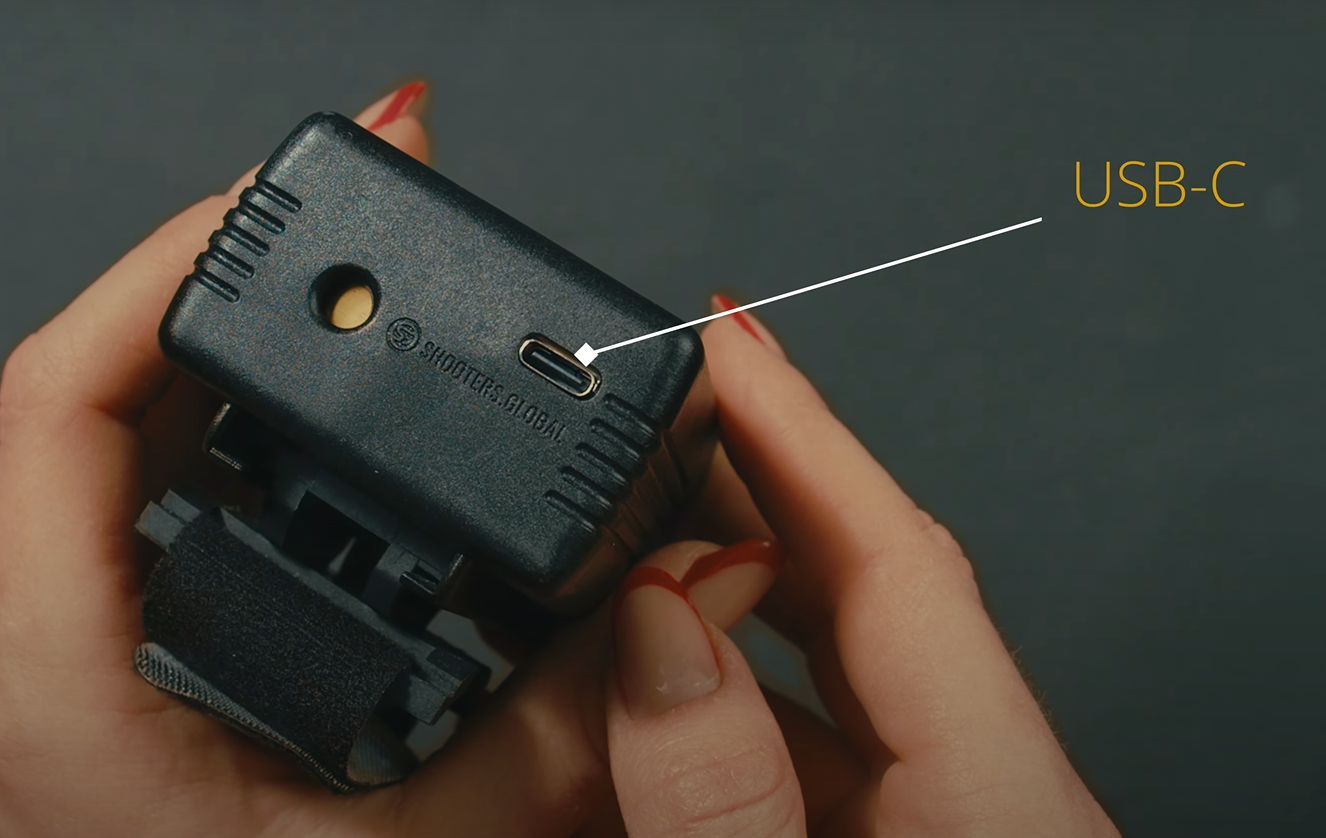
Jeśli Twój timer został dostarczony z uchwytem na pasek z szybkim zwalnianiem, wsuwaj go, aż usłyszysz kliknięcie. Aby go zdjąć, pociągnij dźwignię i przesuń timer do góry.

Jeśli Twój timer został dostarczony z klipsem do kieszeni, wsuń go mocno, aż usłyszysz kliknięcie. Aby go zdjąć, użyj narzędzia dołączonego do zestawu. Wsuń narzędzie, aż usłyszysz kliknięcie, a następnie pociągnij.