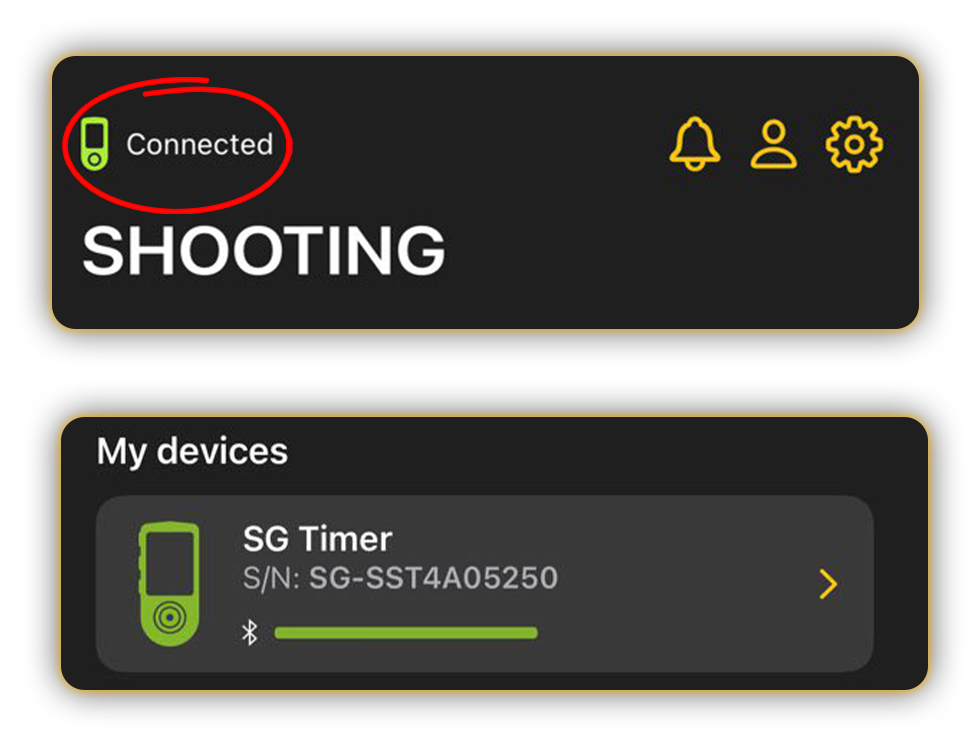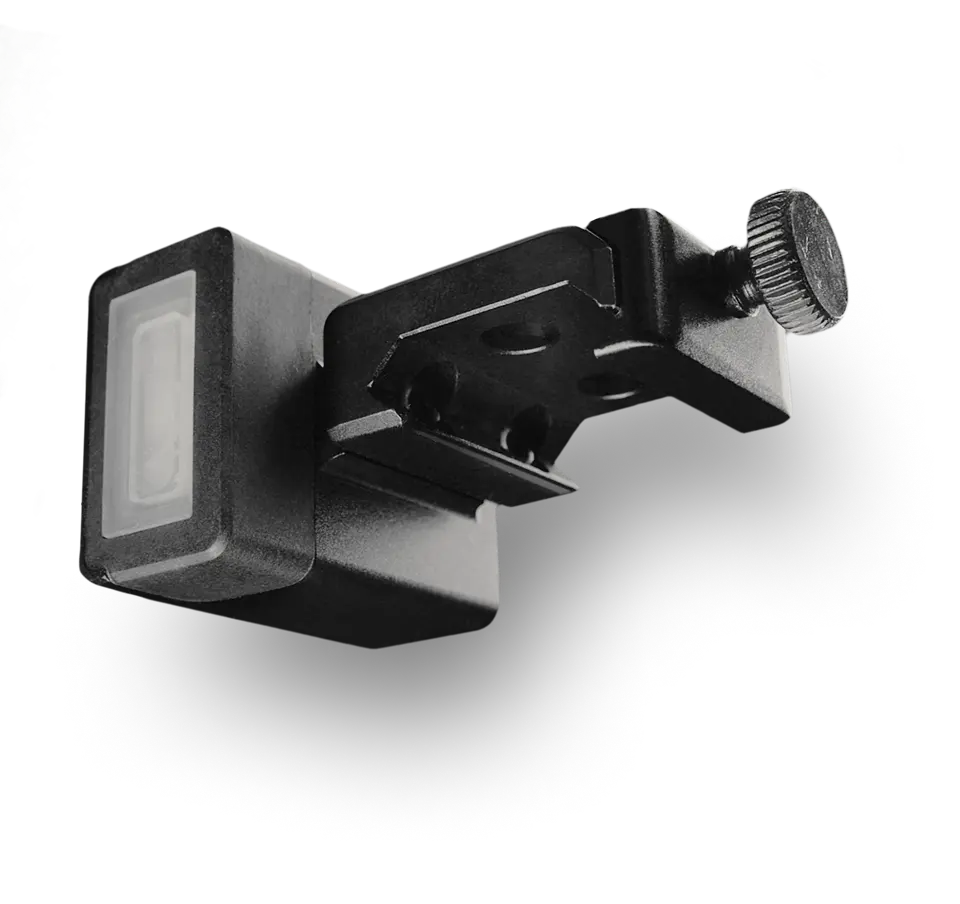Oto jak ustawić timer strzałów do pierwszego użycia.
Włącz timer, przytrzymując środkowy przycisk przez 3 sekundy.
Pobierz aplikację Drills ze sklepu Apple App Store lub z rynku Google Play.
Możesz wyszukać „Drills” lub zeskanować ten kod QR.
Utwórz konto w aplikacji. Konto będzie przechowywać wszystkie ustawienia, presety, wyniki, ćwiczenia oraz materiały wideo w chmurze, co umożliwi ich zachowanie przy zmianie smartfona lub timera.
Następnie połącz swoje urządzenie przez Bluetooth. Kliknij ikonę w lewym górnym rogu i wybierz urządzenie do synchronizacji. Pamiętaj, że urządzenie musi być włączone, a Bluetooth w telefonie również musi być aktywny.
Zaktualizuj oprogramowanie timera
Kliknij ikonę timera w lewym górnym rogu. Jeśli timer się nie pojawia, upewnij się, że jest włączony, Bluetooth jest aktywny zarówno w ustawieniach timera, jak i telefonu, a aplikacja ma dostęp do Bluetooth.