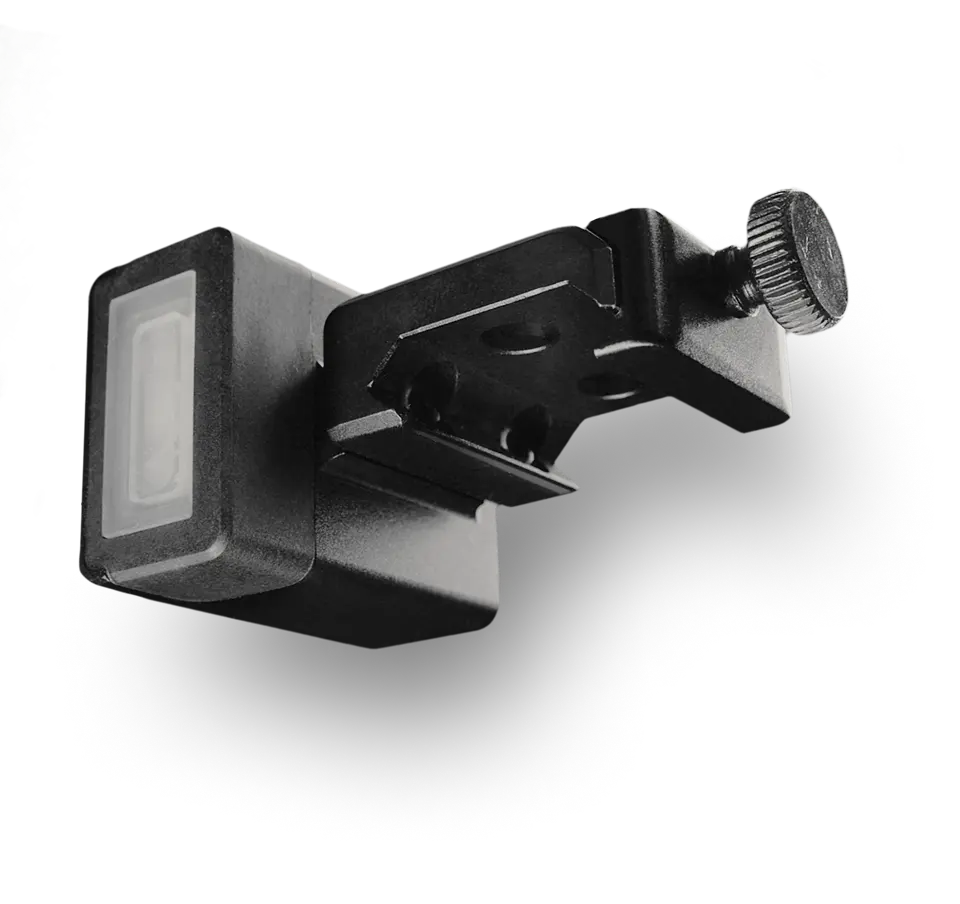SG Pulse jest fabrycznie skalibrowany do pozycji poziomej. Jednak może być zamontowany pionowo, poziomo lub nawet pod kątem. Nie wpłynie to na dokładność dzięki niestandardowej kalibracji.
Użyj klucza imbusowego z pudełka, aby zabezpieczyć wybrany uchwyt w wybranej orientacji.
Upewnij się, że jest solidnie zamocowany i nie ma luzów. Następnie, jeśli to konieczne, możesz skalibrować urządzenie.
Jeśli chcesz używać urządzenia w orientacji pionowej lub nie osiągasz pożądanego poziomu z powodu nierówności powierzchni łączących, możesz ręcznie skalibrować urządzenie.
Najpierw wypoziomuj karabin za pomocą tradycyjnych metod.
Następnie naciśnij — szybko puść — naciśnij i przytrzymaj przycisk SG Pulse — diody LED zaczną migać na fioletowo, a następnie zaświecą na zielono, co wskazuje, że SG Pulse zapamiętał tę pozycję jako poziom zerowy horyzontu. Proszę nie dotykać karabinu i upewnić się, że jest on perfekcyjnie stabilny podczas kalibracji. Jeśli diody będą migać na fioletowo po 5 sekundach, oznacza to, że karabin nie jest wystarczająco stabilny.

Sensor jest niezwykle precyzyjny i może być podatny na działanie wiatru lub drgań przenoszących się przez karabin.
Możesz również skalibrować urządzenie za pomocą aplikacji mobilnej Drills.
Teraz SG Pulse jest skalibrowany do Twojego konkretnego karabinu i mocowania, eliminując wszelkie możliwe nierówności.