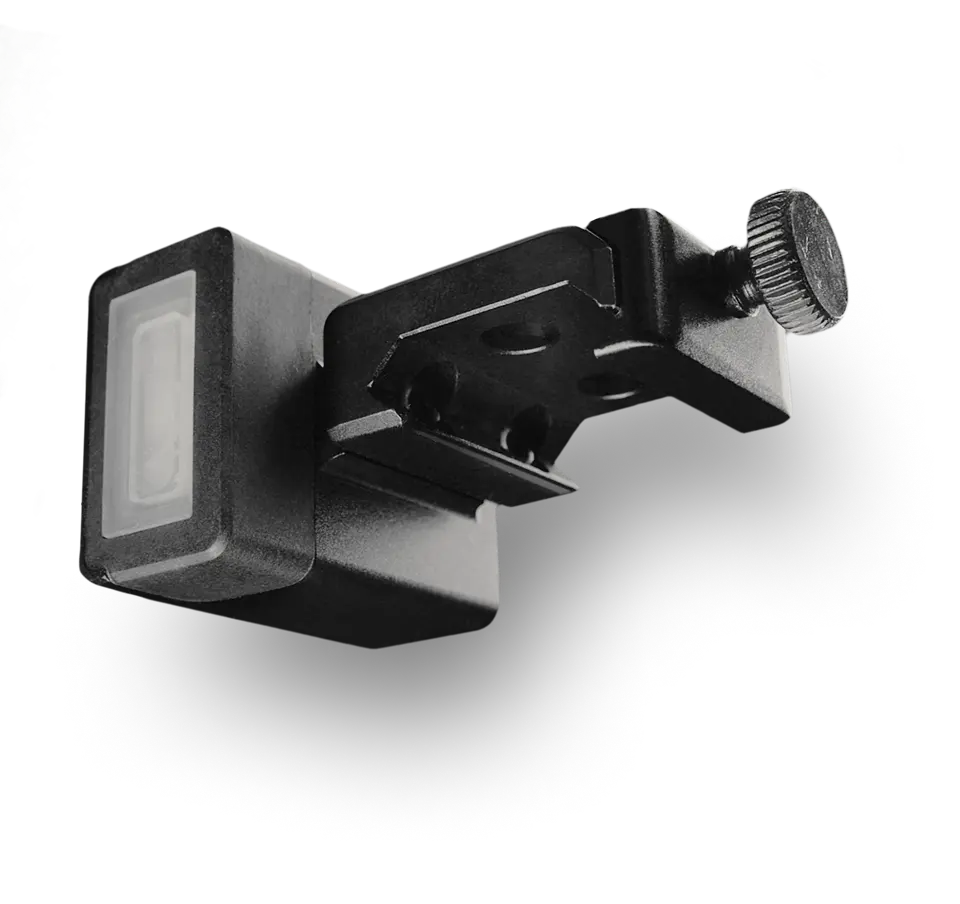Typy broni i ustawienia wstępne to zestawy parametrów, które możesz zapisać i szybko przełączać się między nimi.
Różnica między nimi polega na celu, do którego zostały zaprojektowane, oraz liczbie parametrów, które przechowują.
Nie możesz tworzyć ani dostosowywać ustawień wstępnych lub typów broni na SG Timer GO. Musisz to zrobić w aplikacji Drills.
Ustawienia wstępne
Wprowadzenie. Ustawienia wstępne są używane w trybach Strzelania swobodnego i Szybkich etapów.
Zawierają ustawienia czujnika (takie jak czułość, filtr Echo, głośność i tryb Spy) oraz ustawienia programowania (PAR), takie jak opóźnienie, liczba serii, limit czasu na serię, limit strzałów i przerwa między seriami.
Na SG Timer GO możesz przełączać się tylko między ustawieniami wstępnymi utworzonymi w aplikacji Drills.
Aby to zrobić, przejdź do trybu „Strzelanie swobodne” i zmień ustawienie wstępne za pomocą przycisku „Funkcja”.
Nie możesz zmienić nazwy ustawienia wstępnego na timerze.
Ustawienia wstępne w aplikacji Drills można uzyskać na kilka sposobów. Najpierw połącz swój timer z aplikacją.
🔸 Stuknij w ikonę timera w lewym górnym rogu. W sekcji „Moje urządzenia” wybierz swój timer – „Ustawienia wstępne do strzelania”. Tutaj możesz tworzyć, usuwać, zmieniać nazwę i ustawienia presetów.
🔸 Na stronie głównej przejdź do „Strzelania swobodnego”. Na górze znajduje się wybór presetów, a poniżej ustawienia tego presetu. Tutaj możesz zmieniać tylko ustawienia presetów.
Aby usunąć preset, przesuń go w lewo i naciśnij czerwony przycisk.
Wszystkie zmiany, które wprowadzisz w timerze, pojawią się w aplikacji i odwrotnie. Timer i aplikacja Drills mają dwukierunkową synchronizację.
Nie ma znaczenia, gdzie dokonano zmiany – w timerze czy w aplikacji, tylko najnowsze zmiany będą miały znaczenie.
Czułość
Czułość określa, jak bardzo czujnik strzałów jest czuły. Zmniejsz czułość, jeśli timer wychwytuje niepożądane dźwięki. Zwiększ ją, jeśli timer nie rejestruje strzałów.
Na przykład, jeśli strzelasz na krytej strzelnicy obok innych strzelców, ale nie chcesz, aby ich strzały były rejestrowane, zmniejsz czułość do poziomu 1–5. Timer należy umieścić na pasie, skierowany w stronę broni, lub w innym miejscu jak najbliżej niej, tak aby sensor był zwrócony w jej kierunku.
Filtr echa
Filtr echa definiuje strefę martwą. To przedział czasu po strzale, w którym timer nie rejestruje nowych dźwięków. Eliminuje to fałszywe rozpoznania podczas strzelania do stali lub na krytej strzelnicy z pogłosem.
Na przykład strzelasz do stalowego celu. Filtr echa jest ustawiony na 0,10 sekundy. Pierwszy strzał pada o 5,00 sekundy. Pocisk trafia cel o 5,05 sekundy. Następnie drugi strzał następuje o 5,15 sekundy. Timer zignoruje dźwięk uderzenia pocisku, ponieważ odstęp między tymi dźwiękami (strzał i trafienie) wynosi tylko 0,05 sekundy, czyli mniej niż ustawiony filtr echa 0,10 sekundy. Ale zarejestruje strzał o 5,15 i ponownie zacznie odliczanie filtra echa.
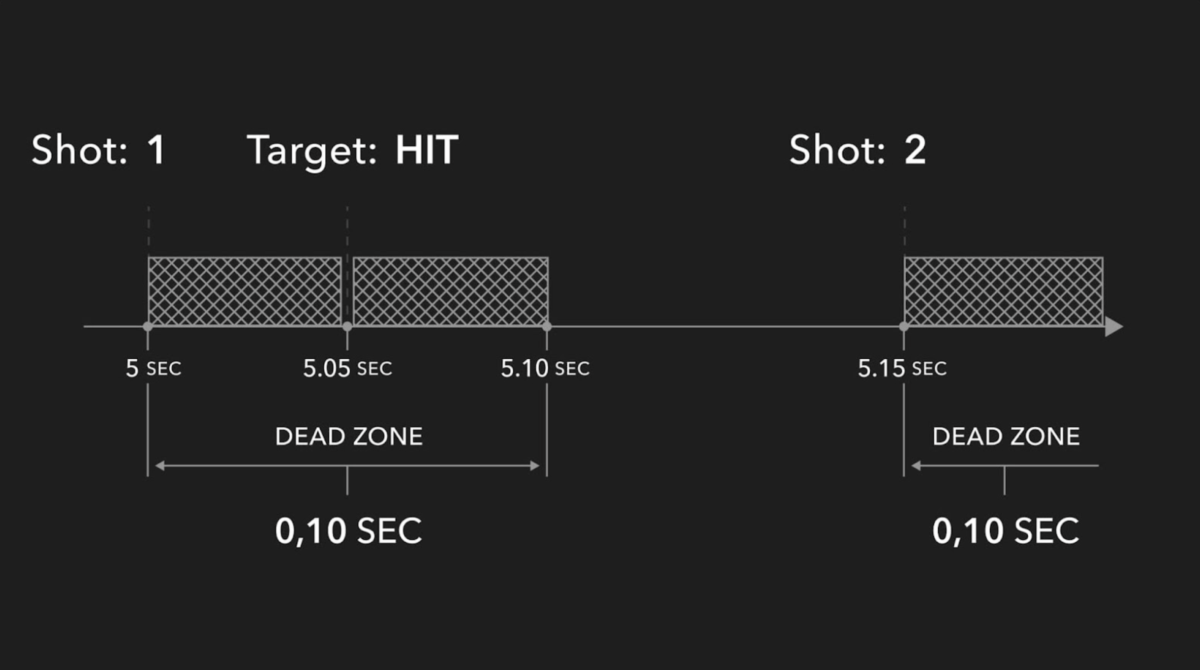
To ustawienie może być również użyte do nietypowego ustawienia timera. Na przykład, ustawiając go na 0,4 sekundy, możesz obliczyć przybliżoną szybkostrzelność broni automatycznej.
Timer zarejestruje każdy pojedynczy strzał oraz odstęp między nimi.
Głośność
Ustawienia dla strzałów na sucho
Tryb szpiegowski
W trybie szpiegowskim timer rozpocznie sesję, gdy usłyszy sygnał dźwiękowy innego timera, synchronizując się z nim. Sam timer nie wyda dźwięku w tym trybie.
Więcej o trybie szpiegowskim przeczytasz tutaj.
Opóźnienie
Po menu „Ustawienia czujnika” widzimy „Opóźnienie”. Ten parametr określa opóźnienie między naciśnięciem przycisku startu a sygnałem dźwiękowym.
Serie
Serie oznaczają liczbę czasów PAR w jednej sesji. Jeśli liczba serii jest ustawiona na 1, timer zakończy sesję na podstawie ustawień „Limit czasu” i „Limit strzałów”.
Jeśli liczba serii jest większa niż 1, aktywuje się tryb powtarzalny PAR. Timer powtórzy serie określoną liczbę razy z przerwą między każdą serią.
SG Timer 2 może również obliczać Twoje RPM w czasie rzeczywistym. RPM oznacza „strzały na minutę” i jest obliczane według wzoru: 60 / Czas między strzałami w sekundach. RPM można zobaczyć na ekranie timera podczas strzelania. Jest to szczególnie przydatne w przypadku broni automatycznej. Aby zmierzyć RPM, ustaw liczbę serii na 1 i uruchom „Shoot Practice” na swoim SG Timer 2.
Limit czasu
Limit czasu to czas przeznaczony na jedną serię. Gdy ten czas minie, timer wyda sygnał końcowy i zakończy sesję, jeśli liczba serii wynosi 1, lub zacznie odliczać czas przerwy przed następną serią, jeśli liczba serii jest większa niż 1.
Strzały
Limit strzałów oznacza liczbę strzałów dozwolonych w jednej serii. Po zarejestrowaniu wszystkich zaplanowanych strzałów timer wyda sygnał końcowy i zakończy sesję, jeśli liczba serii wynosi 1, lub rozpocznie odliczanie czasu przerwy przed kolejną serią, jeśli liczba serii jest większa niż 1.
Limit czasu i limit strzałów mogą być używane jednocześnie. Seria zakończy się, gdy pierwszy z tych parametrów zostanie osiągnięty.
Czas trwania sygnału dźwiękowego na początku wynosi 0,5 sekundy. Może to jednak zależeć od ustawienia „Limit czasu”.
Minimalny limit czasu, który możesz ustawić, wynosi 0,2 sekundy, co jest krótsze niż czas trwania sygnału dźwiękowego.
Czas trwania sygnału dźwiękowego zmniejszy się, jeśli ustawisz limit czasu na mniej niż 0,6 sekundy. Przy limicie 0,5 sekundy czas trwania sygnału wyniesie 0,4 sekundy; przy limicie 0,4 sekundy sygnał będzie trwał 0,3 sekundy.
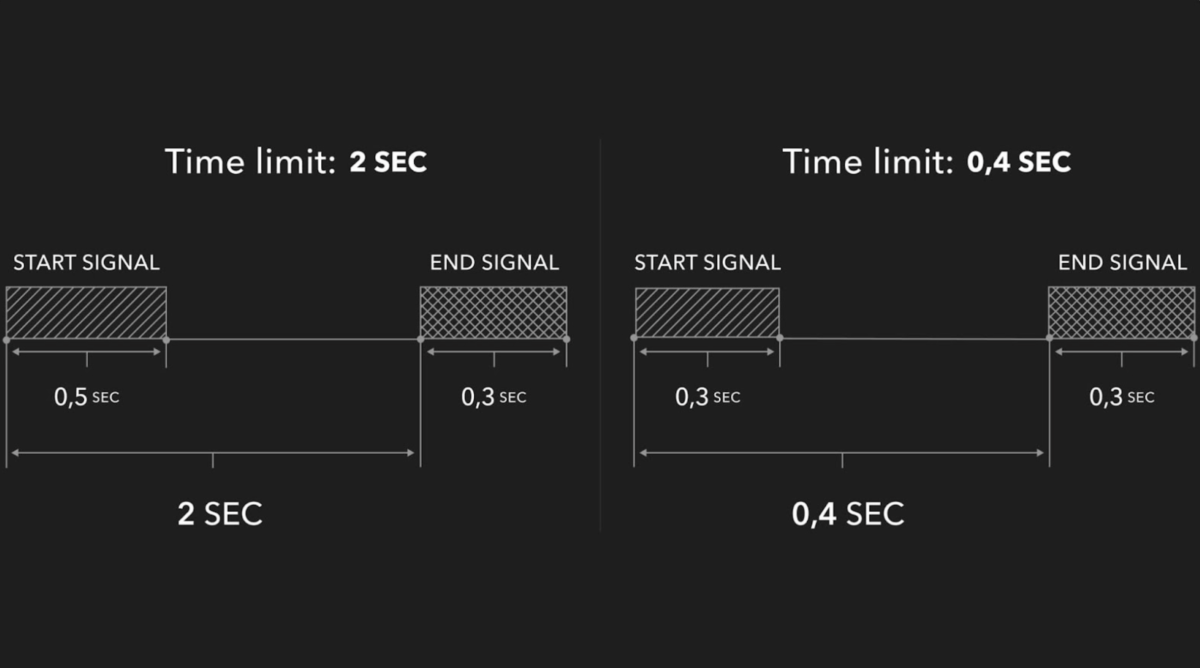
Czas przerwy
Czas przerwy między seriami, jeśli liczba serii jest większa niż 1.

Rodzaje broni
Typ broni jest używany w ćwiczeniach strzeleckich i treningach na sucho.
Są podobne do presetów, ale zawierają tylko ustawienia czujników, bez ustawień programowania.
1 typ broni zawiera 2 zestawy ustawień – jeden do strzelania, drugi do treningu na sucho.
Możesz ustawić swoje typy broni tylko w aplikacji Drills.
⚠️ Jeśli zmienisz ustawienia danego typu broni, zmiany zostaną automatycznie zastosowane we wszystkich innych ćwiczeniach, w których ten typ broni jest wybrany.
Aby uzyskać dostęp do typów broni, przejdź do „Ustawienia” – „Moja broń”.
Tutaj możesz dodać nowe typy broni, edytować ustawienia lub usunąć je, przesuwając w lewo i naciskając czerwony przycisk.
Możesz zmienić nazwę typu broni i wybrać ikonę. Po edycji naciśnij „Zapisz” w prawym górnym rogu.
Ustawienia typu broni – strzelanie
Czułość. Czułość określa, jak czuły jest czujnik strzałów. Zmniejsz ją, jeśli timer rejestruje niepożądane dźwięki. Zwiększ, jeśli nie wykrywa strzałów.
Na przykład, jeśli strzelasz na krytej strzelnicy obok innych strzelców, ale nie chcesz, aby ich strzały były rejestrowane, zmniejsz czułość do poziomu 1–5. Timer należy umieścić na pasie, skierowany w stronę broni, lub w innym miejscu jak najbliżej niej, tak aby sensor był zwrócony w jej kierunku.
Filtr echa
Filtr echa definiuje strefę martwą. To przedział czasu po strzale, w którym timer nie rejestruje nowych dźwięków. Eliminuje to fałszywe rozpoznania podczas strzelania do stali lub na krytej strzelnicy z pogłosem.
Na przykład, strzelasz do stali. Filtr echa jest ustawiony na 0,10 sekundy. Pierwszy strzał ma miejsce o 5,00 sekundy. Pocisk trafia w stalową tarczę o 5,05 sekundy. Następnie drugi strzał ma miejsce o 5,15 sekundy. Timer zignoruje dźwięk trafienia pocisku w cel, ponieważ odstęp między tymi dźwiękami (strzał i trafienie) wynosi tylko 0,05 sekundy, co jest mniejsze niż ustawiony filtr echa 0,10 sekundy. Jednak zarejestruje strzał o 5,15 sekundy i ponownie rozpocznie liczenie interwału filtra echa.
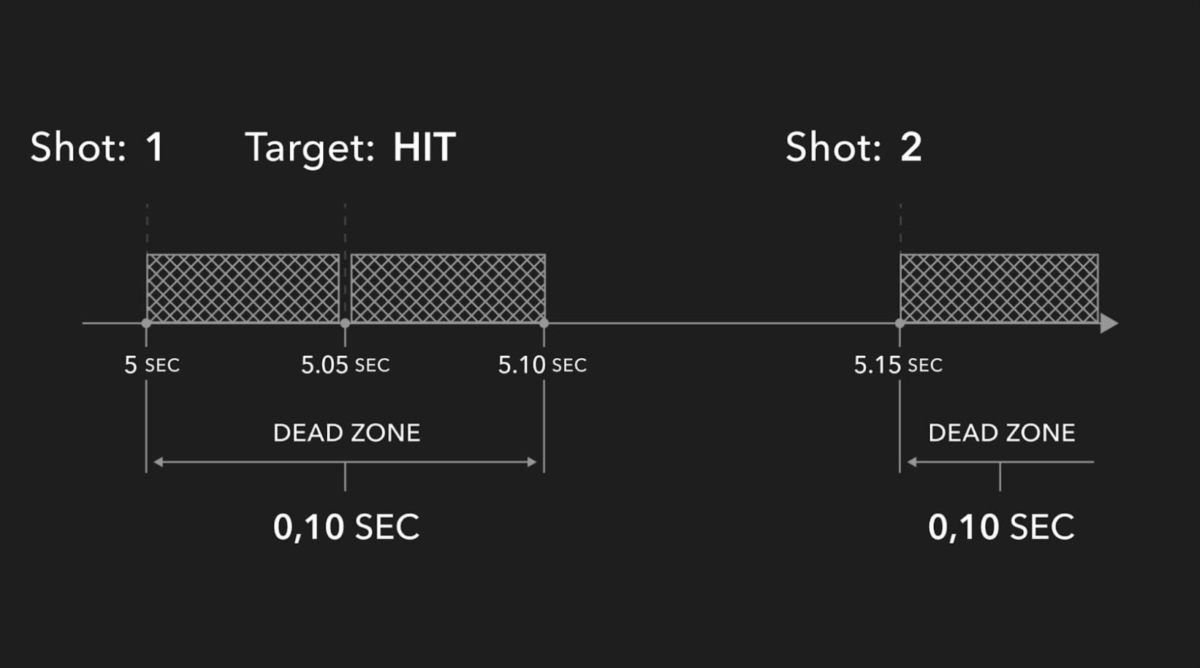
To ustawienie może być również użyte do nietypowego ustawienia timera. Na przykład, ustawiając go na 0,4 sekundy, możesz obliczyć przybliżoną szybkostrzelność broni automatycznej.
Timer zarejestruje każdy pojedynczy strzał oraz odstęp między nimi.
Głośność
Ustawienia dla strzałów na sucho
Ustawienia dla strzałów na sucho
Czas oczekiwania. Czas oczekiwania to okres strefy bezpieczeństwa używany w trybie Smart podczas strzałów na sucho. Podczas strzałów na sucho występuje wiele zbędnych dźwięków, takich jak przeładowanie, przesuwanie zamka czy dźwięk sprzętu, które mogą zostać zinterpretowane przez timer jako upadek iglicy. Ponieważ upadek iglicy jest bardzo podobny do tych innych dźwięków pod względem głośności i dźwięku, niemożliwe jest ich rozróżnienie elektronicznie.
Dlatego timer odlicza czas od ostatniego zarejestrowanego dźwięku i jeśli w tym czasie nie zarejestruje żadnych innych dźwięków, uznaje go za uderzenie kurka i kończy serię.
Na przykład weźmy ćwiczenie przeładowania. Czas oczekiwania ustawiony jest na 1 sekundę.
Por exemplo, vamos considerar um exercício de recarga. O tempo de espera está definido para 1 segundo.
W 1,1 sekundy wkładasz nowy magazynek. Timer rejestruje dźwięk, ale go nie uznaje, ponieważ minęło mniej niż 1 sekunda od ostatniego dźwięku. Zaczyna odliczać 1 sekundę od nowa.
1,4 sekundy — dźwięk przeładowania zamka. Tak samo jak w przypadku poprzedniego dźwięku.
W 1,8 sekundy naciskasz spust i przez 1 sekundę pozostajesz nieruchomy. Timer rejestruje ten dźwięk i zaczyna odliczać 1 sekundę. Ponieważ nie wydajesz więcej dźwięków po strzale, uznaje ten dźwięk i daje sygnał końcowy.
Dzięki temu nie masz stosu bezużytecznych znaczników czasu — tylko rzeczywisty czas wykonania.
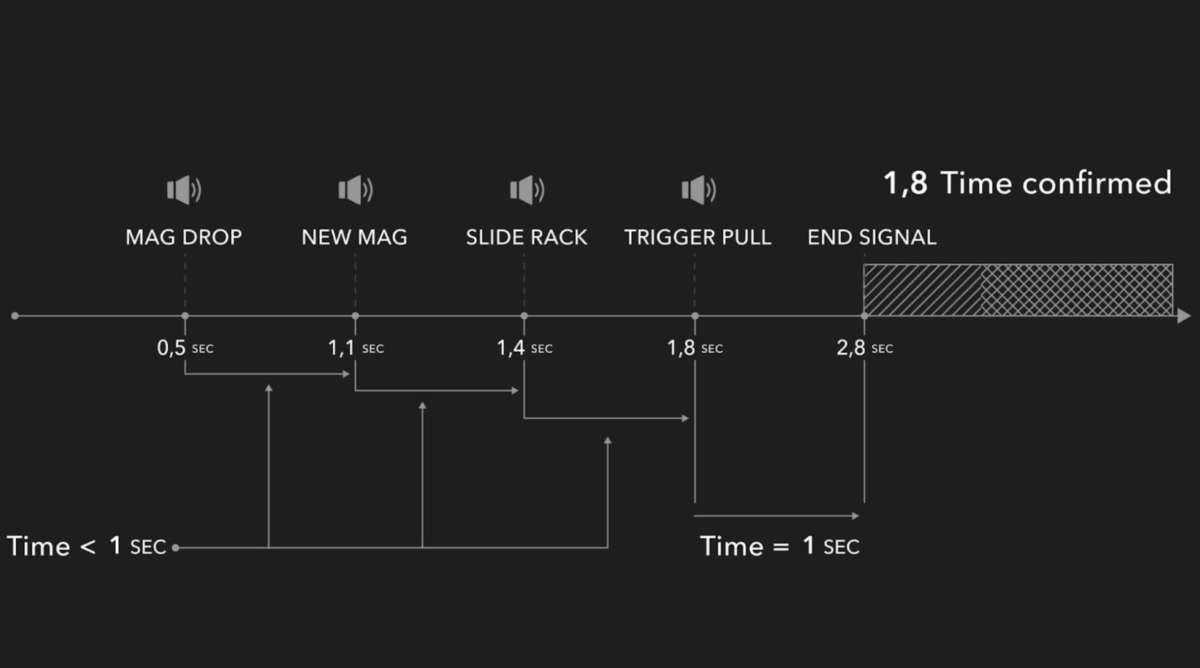
Możesz także zaprogramować timer według własnych potrzeb, dostosowując czas oczekiwania.
Czułość
Czułość określa, jak czuły jest czujnik strzału. Zaleca się ustawienie jej na 100 w trybie treningu na sucho.
Głośność
Głośność ustawia głośność dźwięku. Jeśli używasz słuchawek z aktywnym tłumieniem hałasu, zalecamy ustawienie maksymalnej głośności. Jeśli używasz smartwatcha, będzie on również wibrować przy starcie.