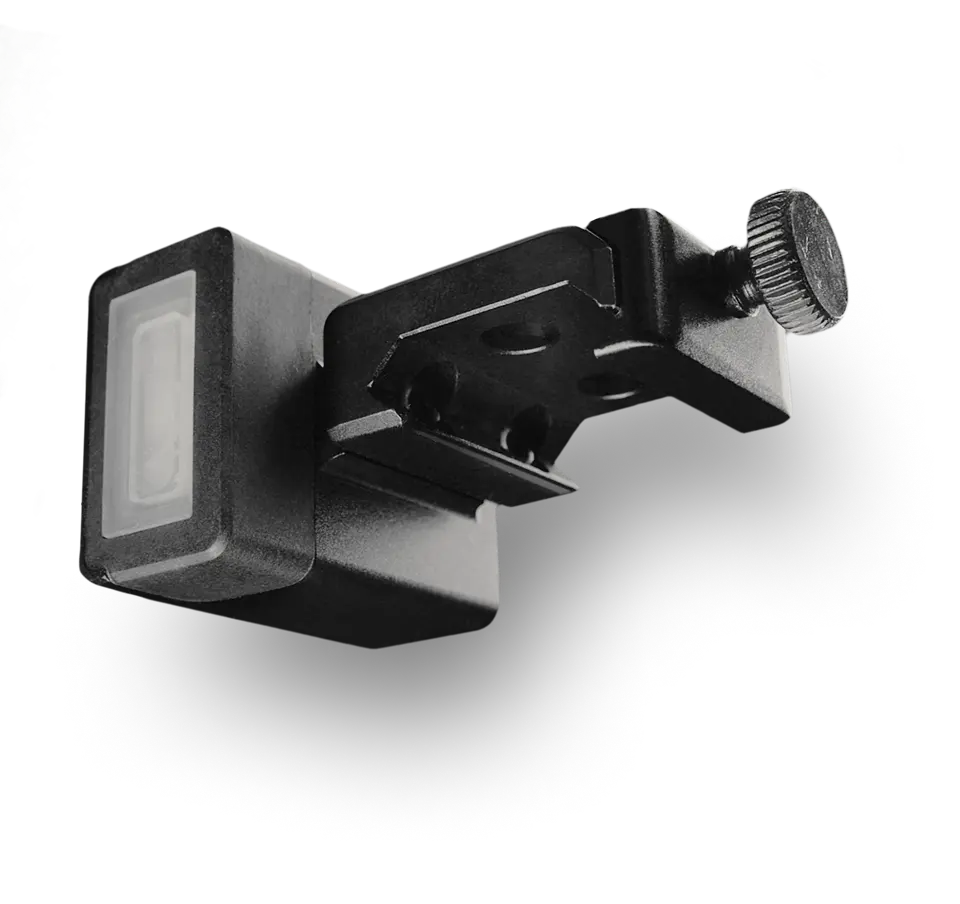Aby zmienić język na timerze, wykonaj poniższe kroki:
🔸 Przejdź do górnego menu.
🔸 Wybierz „Ustawienia” (szósta linia).
🔸 Wybierz „Język” (trzecia linia).
🔸 Naciskaj przycisk, aż ustawisz pożądany język.
Timer obsługuje obecnie języki: angielski, hiszpański, ukraiński, niemiecki, portugalski (Brazylia) i polski.
Aplikacja Drills obsługuje również języki: angielski, hiszpański, ukraiński, niemiecki, portugalski (Brazylia) i polski. Język aplikacji jest zgodny z językiem Twojego urządzenia.

Jeśli żaden z tych języków nie pasuje do języka interfejsu Twojego urządzenia, domyślnie zostanie wybrany język angielski.