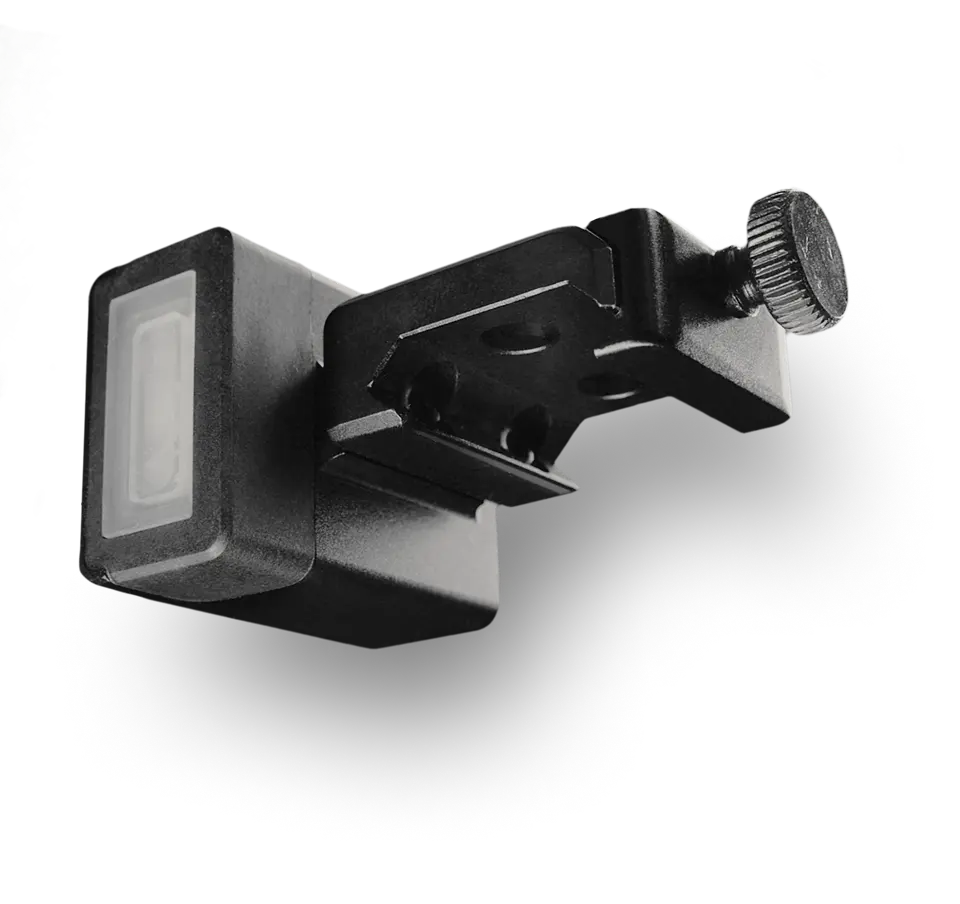SG Timer GO posiada tylko dwa przyciski: Start (duży) i Funkcja (mały).
Aby włączyć timer, naciśnij i przytrzymaj przycisk Start.
Aby wyłączyć timer, naciśnij i przytrzymaj oba przyciski jednocześnie. Timer automatycznie wyłączy się po 30 minutach bezczynności.
Przytrzymaj przycisk „Function”, aby przełączać się między trybami: „Ćwiczenia strzeleckie”, „Trening na sucho”, „Strzelanie swobodne” i „Tryb sędziego”.

Po wybraniu trybu naciśnij przycisk „Function”, aby przełączać się między ustawieniami w trybie Strzelania swobodnego lub między ćwiczeniami w menu Treningu na sucho i Ćwiczeń strzeleckich.
Presety w Free Shooting oraz ustawienia strzelania w trybie RO można zmieniać na timerze lub w aplikacji Drills.
Aby wejść do menu edycji, naciśnij dwukrotnie przycisk Function.
Naciskaj przycisk Function, aby przewijać dostępne parametry.
Naciśnij przycisk Start, aby edytować parametr, a następnie używaj przycisków Start i Function do jego regulacji.
Przytrzymaj przycisk Function, aby zatwierdzić.
Przytrzymaj przycisk Function, aby wrócić do głównego ekranu treningowego. Shooting i Dry fire Drills można tworzyć i edytować wyłącznie w aplikacji Drills.
Dowiedz się więcej o aplikacji Drills tutaj.