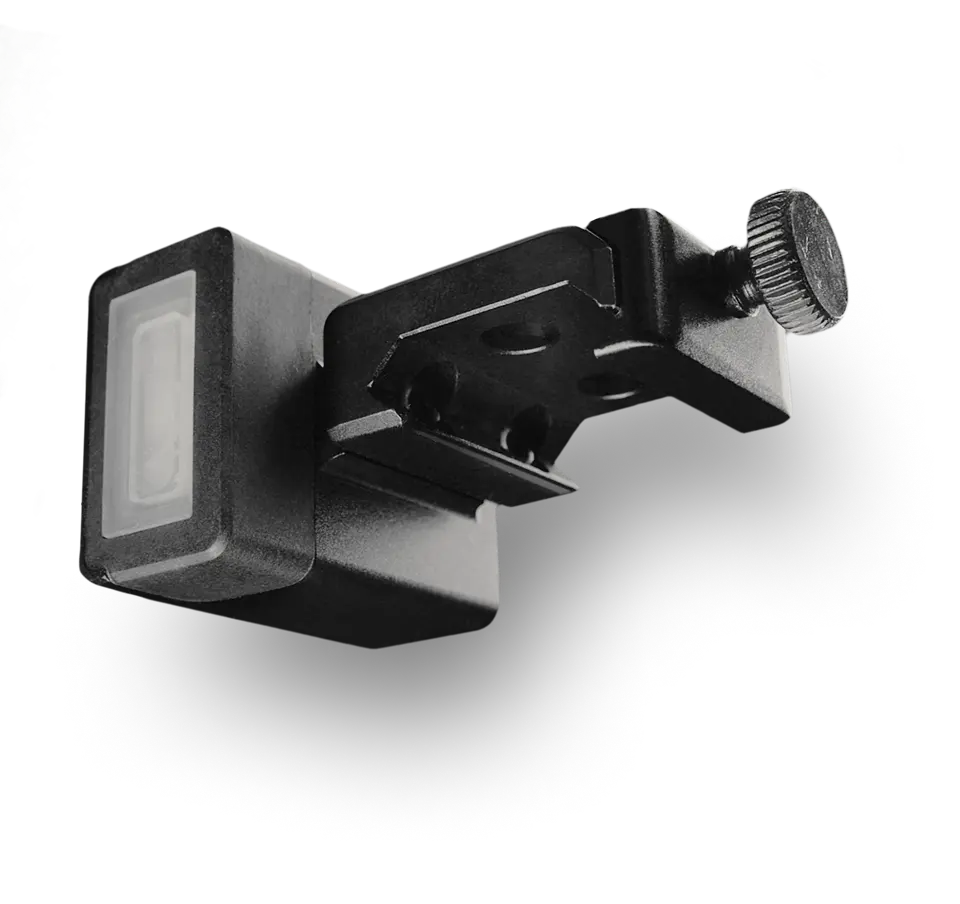Aby korzystać ze wszystkich funkcji asystenta precyzyjnego strzelania SG Pulse, musisz zsynchronizować urządzenie z aplikacją Drills.
Aby pobrać aplikację Drills na Apple App Store lub Google Play, wyszukaj „Drills” lub zeskanuj poniższy kod QR.

Aplikacja Drills może być używana nie tylko do precyzyjnego strzelania, ale także do treningu i ćwiczeń na sucho z timerami strzałów. Możesz w niej tworzyć presety strzeleckie, śledzić postępy, tworzyć mecze i więcej. Aplikacja obsługuje jednoczesne używanie SG Pulse i SG Timer, umożliwiając zapisywanie danych z obu urządzeń w jednym miejscu.
Po pobraniu aplikacji, utwórz konto lub zaloguj się. Jeśli używasz aplikacji po raz pierwszy, wybierz „Utwórz konto” zamiast „Zaloguj się”.
💾 Konto przechowuje wszystkie ustawienia, presety, wyniki, ćwiczenia oraz materiały wideo w chmurze, więc Twoje dane zostaną zapisane, jeśli zmienisz smartfon lub timer.

Przygotuj swój smartfon
- Włącz Bluetooth w swoim smartfonie
- Nadaj uprawnienia do lokalizacji i Bluetooth
- Otwórz aplikację Drills
Włącz SG Pulse i aktywuj tryb parowania
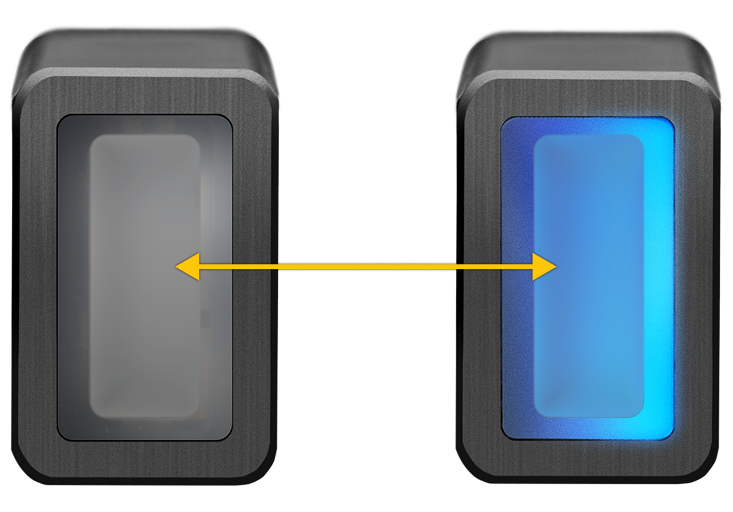
Aby sparować swój SG Pulse po raz pierwszy:
1. Upewnij się, że urządzenie jest wyłączone.
2. Naciśnij i przytrzymaj przycisk zasilania. Przytrzymaj, aż niebieski wskaźnik zabłyśnie 4 razy. To oznacza, że urządzenie jest widoczne.
Będziesz mieć 60 sekund na połączenie urządzenia ze swoim smartfonem.
W aplikacji Drills wybierz swoje urządzenie z listy.
Potwierdź żądanie parowania w aplikacji.
Po potwierdzeniu urządzenie jest połączone i gotowe do użycia.
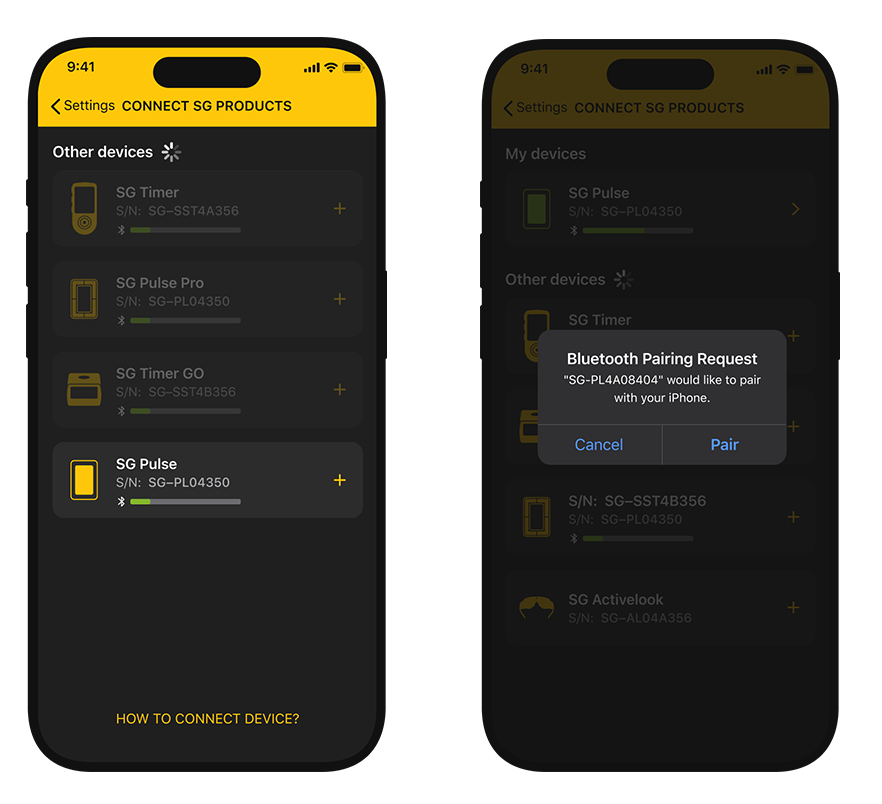
Łączenie z innym smartfonem
Jeśli musisz podłączyć poziomicę do innego smartfona:
- Ponownie włącz tryb parowania na poziomicy;
- Powtórz proces parowania.
SG Pulse obsługuje parowanie tylko z jednym smartfonem naraz.
Jeśli nie możesz się połączyć lub pojawia się błąd połączenia:
- Przejdź do systemowych ustawień Bluetooth w swoim smartfonie.
- Znajdź poziomicę na liście urządzeń
- Wybierz „Zapomnij to urządzenie“
- Włącz tryb parowania na SG Pulse
- Spróbuj ponownie połączyć się w aplikacji Drills
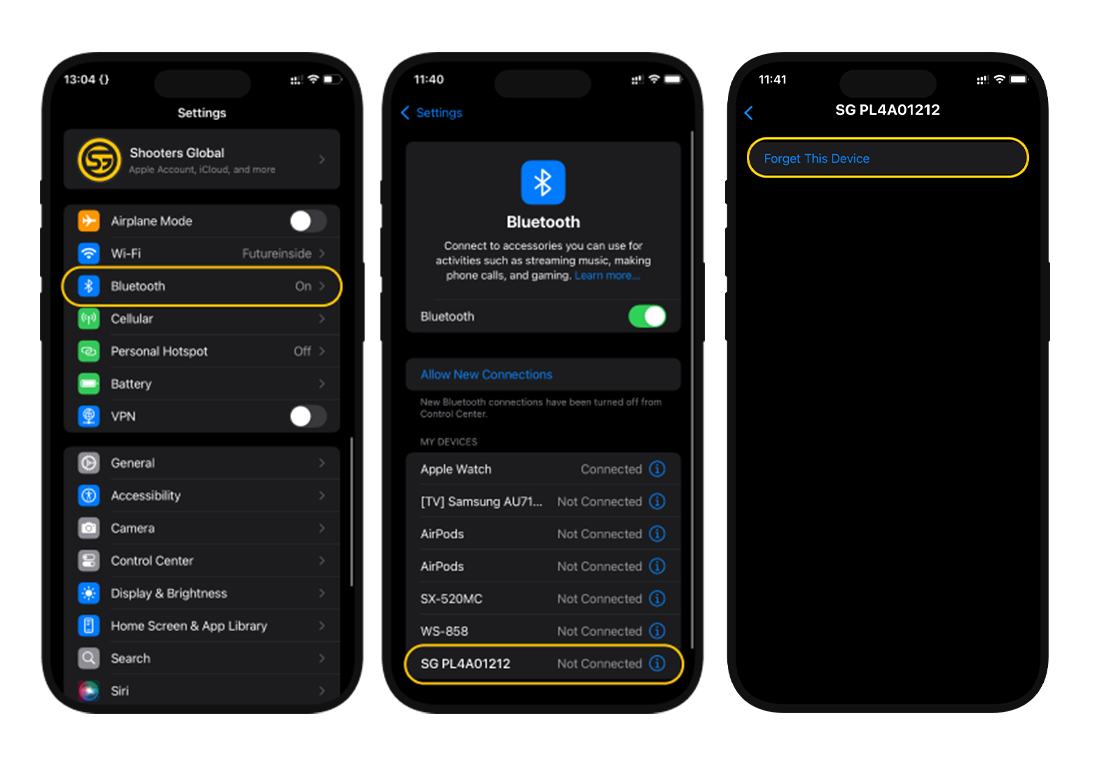
Ustawienia SG Pulse
Przejdź do ustawień w prawym górnym rogu głównego ekranu — „Urządzenia Bluetooth” i wybierz SG Pulse. Jeśli urządzenie nie pojawia się na liście, upewnij się, że SG Pulse jest włączony, a Bluetooth w telefonie aktywny.

Kliknij na kartę SG Pulse, gdy połączenie Bluetooth jest aktywne.

Tutaj możesz zarządzać i dostosowywać swoje urządzenie.
Aktualizacja oprogramowania: Najpierw zalecamy aktualizację oprogramowania. Jeśli aktualizacja jest dostępna, zobaczysz żółty przycisk „AKTUALIZUJ”. Kliknij go i postępuj zgodnie z instrukcjami na ekranie.

Następnie spróbuj użyć „Trybu Demo”.
Spróbuj obracając urządzenie w różnych kierunkach, aby zobaczyć, jak zmieniają się wskaźniki i lepiej zrozumieć ich działanie.

Tryb poziomu pomaga wypoziomować celownik względem karabinu. Szczegóły omówimy w osobnym przewodniku.
„Czułość”: Ustawia, jak czułe będzie urządzenie na strzały do obliczania czasu przejścia. Jeśli Pulse rejestruje nieprawidłowe strzały, zmniejsz czułość. Jeśli nie rejestruje strzałów, zwiększ ją.
„Jasność”: Tutaj możesz dostosować jasność diody LED. Zwiększ jasność, aby lepiej widzieć światło w słońcu, lub zmniejsz ją do strzelania w nocy.
Poziom horyzontalny, strefa stabilności, kąt lufy: Te wskaźniki są dostępne do regulacji. Szczegółowo omówiliśmy je w odpowiednich materiałach wideo.
Możesz użyć funkcji „Kalibracja”, aby ręcznie skalibrować SG Pulse na swojej broni. Po więcej informacji wróć do stron „Tryb poziomu” lub „Kąt lufy”, w zależności od tego, który kąt musisz dostosować.
W razie potrzeby możesz przywrócić ustawienia fabryczne w dowolnym momencie.