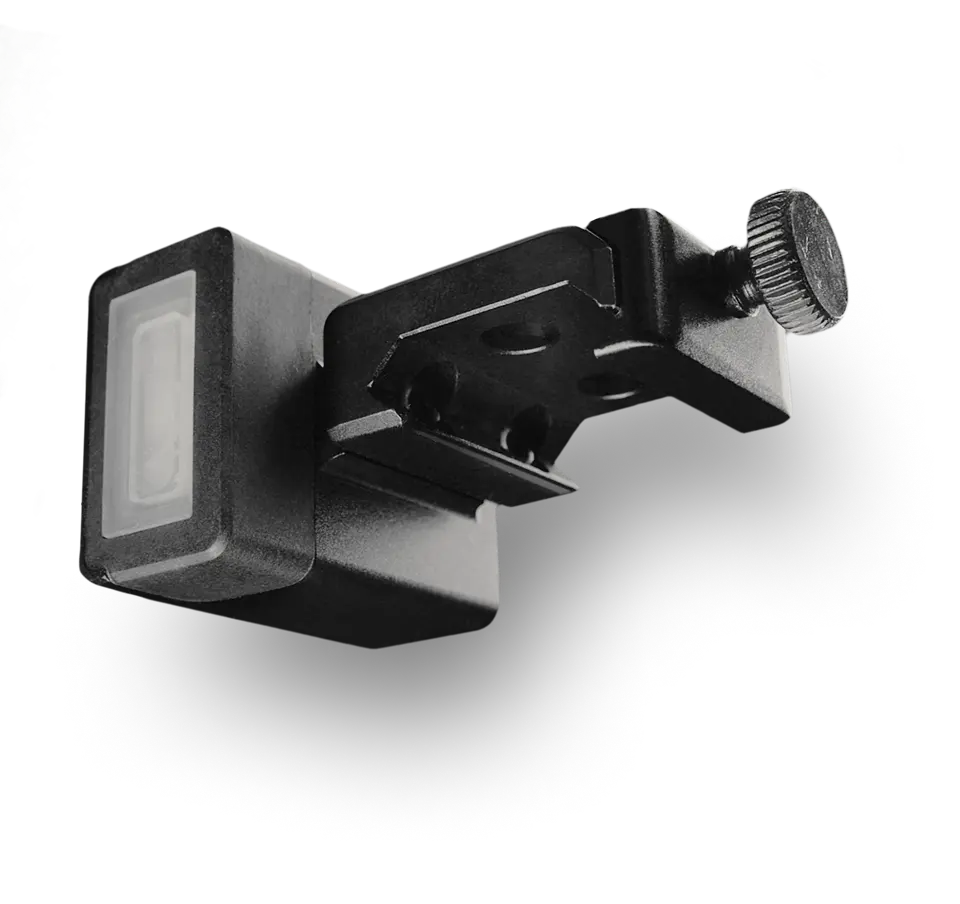Drills na Apple Watch pozwala w pełni kontrolować urządzenia SG zdalnie i monitorować wyniki.
Upewnij się, że aplikacja Drills jest zainstalowana na Twoim zegarku. Następnie otwórz Drills na smartfonie i sparuj timer, jeśli jeszcze tego nie zrobiłeś. Po tym wystarczy otworzyć aplikację na zegarku, a połączenie nastąpi automatycznie.
Aplikacja Drills na Apple Watch oferuje trzy tryby: Bezstrzałowy, Strzelanie, oraz Swobodne Strzelanie.

1. Swobodne Strzelanie
Ten tryb działa tak samo jak Swobodne Strzelanie na Twoim smartfonie. Możesz dostosować następujące parametry
🔸 Presets
🔸 Uruchomić/zatrzymać timer
🔸 Wyświetl wyniki
🔸 Zmiana opóźnienia, czasu i limitu strzałów
🔸 Czułość
🔸 Filtr Echo
🔸 Głośność sygnału dźwiękowego
🔸 Liczba zestawów
🔸 Czas przerwy
🔸 Tryb szpiegowski
Przesuń w lewo lub w prawo, aby wybrać parametry. Aby je zmodyfikować, użyj cyfrowej korony, aby wybrać i stuknij, aby aktywować. Alternatywnie możesz po prostu użyć cyfrowej korony, jeśli to liczba.
Aby przejść do innych trybów, stuknij przycisk w rogu.
2. Strzelanie na sucho i treningi
Po wybraniu Dry Fire lub Shooting Drills przejdziesz do odpowiedniego ekranu wyboru treningów dostępnych na timerze, aby rozpocząć od razu.
🔸 W trybie Sucha strzelba użytkownicy mogą dostosować Opóźnienie i Ilość powtórzeń.
🔸 W trybie Ćwiczenia strzeleckie (z celami lub bez) użytkownicy mogą dostosować tylko Opóźnienie.
Naciśnij START, aby rozpocząć ćwiczenie. Zegarek zacznie wibrować, gdy sesja się rozpocznie, umożliwiając wyłączenie głośności sygnału i reagowanie tylko na wibrację, jeśli to konieczne.
Po zakończeniu Shooting Drills z celami, po zakończeniu ćwiczeń (strzałów), a także podczas wypełniania arkusza wyników na timerze lub telefonie, pojawi się ekran informujący, że arkusz wyników jest w trakcie wypełniania. Ta nakładka z tekstem i ikoną zniknie po zapisaniu arkusza wyników.
Po zakończeniu ćwiczenia zostaniesz przeniesiony z powrotem na ekran z przyciskiem „Start”. Możesz także przesunąć w prawo, aby przejść do ekranu wyboru ćwiczeń i wybrać inne ćwiczenie.