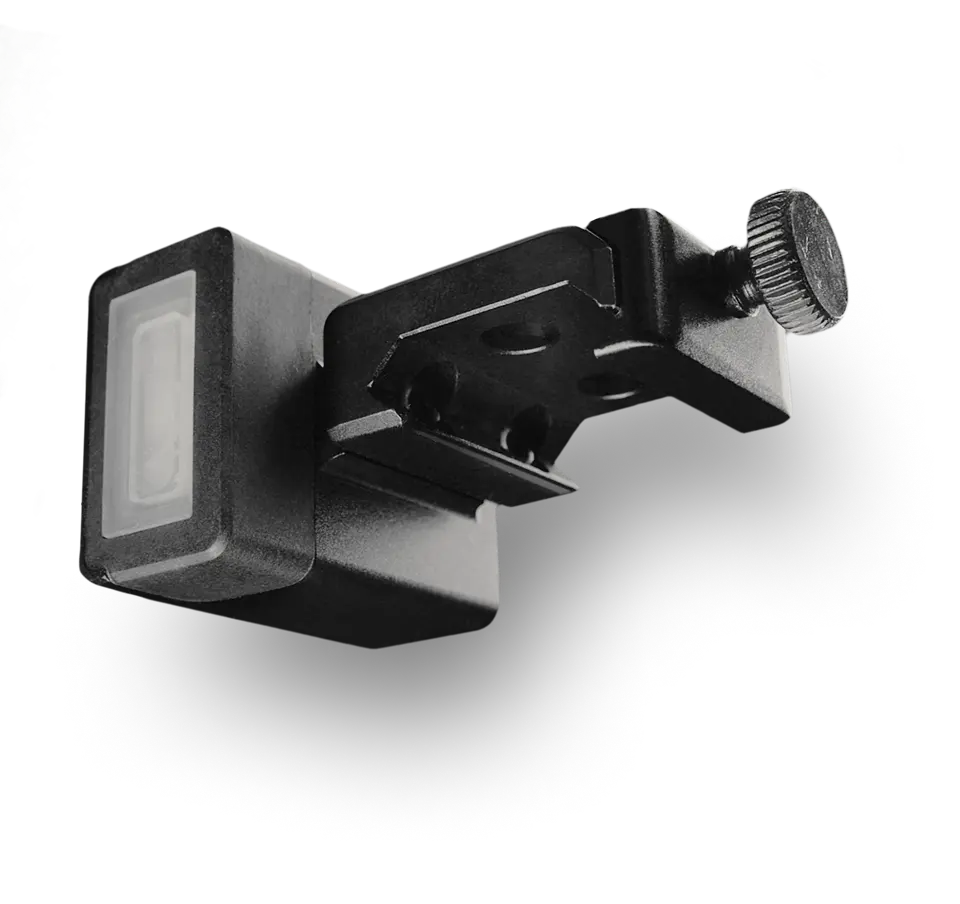SG Stage Builder 2.0 to zaawansowane narzędzie online do tworzenia trójwymiarowych torów strzeleckich, które umożliwia ich planowanie, testowanie i modyfikację w czasie rzeczywistym. Umożliwia także przechowywanie, udostępnianie i generowanie briefingów. Dzięki interfejsowi internetowemu możesz tworzyć tory z dowolnego miejsca, bez konieczności instalowania dodatkowego oprogramowania.

Co potrafi SG Stage Builder 2.0?
🔸 Planuj i twórz trójwymiarowe tory strzeleckie;
🔸 Testuj rozmieszczenie celów i przeszkód;
🔸 Modyfikuj i dostosowuj tory na bieżąco
🔸 Zapisuj projekty i udostępniaj je innym;
🔸 Generuj briefingi dla strzelców i organizatorów wydarzeń
Dla kogo to jest?
SG Stage Builder 2.0 jest zaprojektowany dla wszystkich zaangażowanych w strzelectwo sportowe:
🔸 Organizatorzy zawodów;
🔸 Instruktorzy i trenerzy;
🔸 Strzelcy chcący poprawić swoje umiejętności planowania torów.
Obsługiwane urządzenia
SG Stage Builder 2.0 działa na każdym urządzeniu z nowoczesną przeglądarką internetową, w tym:
💻 Komputery;
⬛ Tablety.
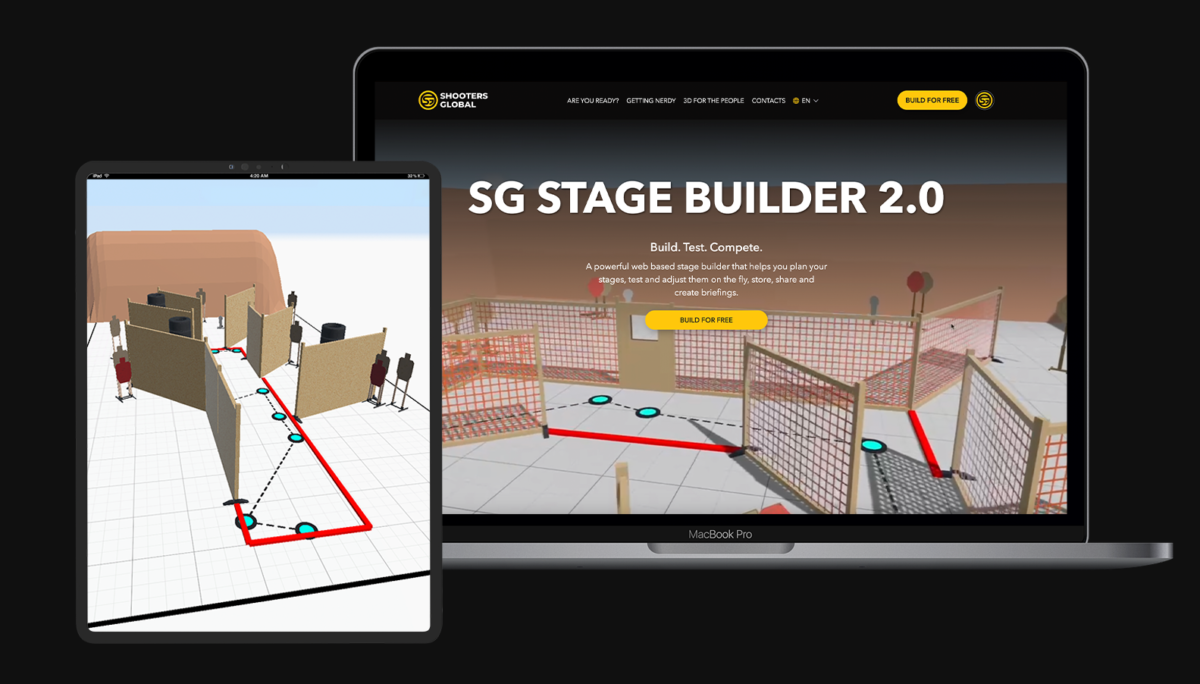
Możesz pracować na dowolnym urządzeniu bez konieczności pobierania dodatkowego oprogramowania. Proszę użyć następującego linku, aby tworzyć swoje 3D tory: https://events.shooters.global/
⚠️ Proszę zauważyć, że nie można tworzyć nowych torów bezpośrednio w aplikacji Drills. Możesz jednak przeglądać stworzone tory, wirtualnie po nich chodzić, a nawet oglądać je w AR. Masz także możliwość edycji tras przejścia, co pozwala na skuteczne testowanie i dopracowywanie torów po ich utworzeniu w aplikacji.
Jak się zalogować?
Pamiętaj, że aby korzystać z funkcji Stage Builder, musisz zalogować się przy użyciu tych samych danych co w aplikacji Drills. Jest to niezbędne do synchronizacji utworzonego toru z aplikacją i dodania go do biblioteki torów na Twoim smartfonie.
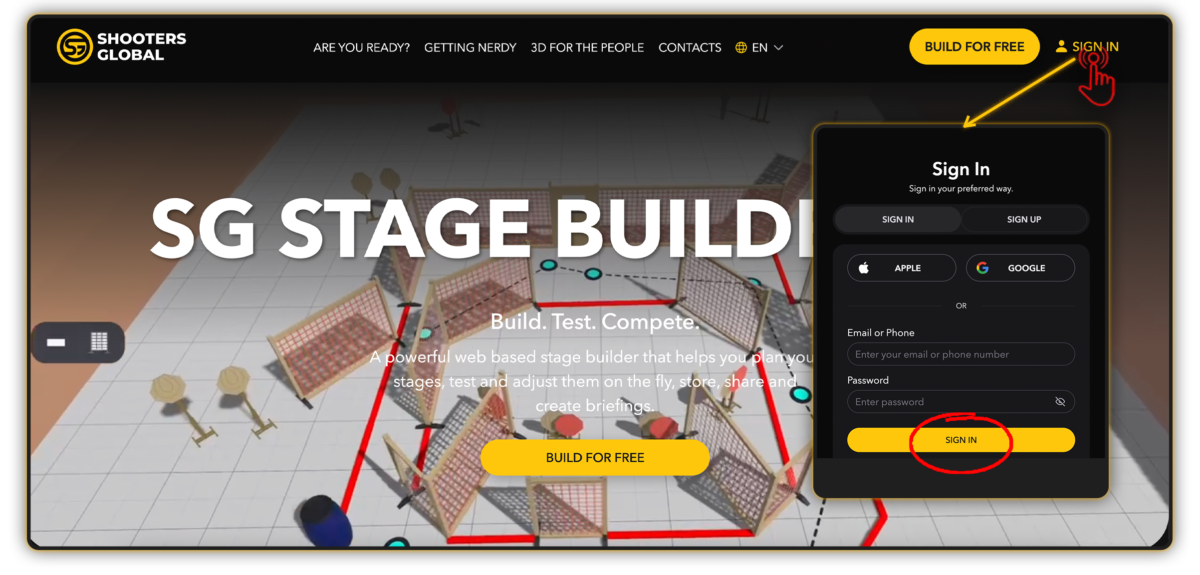
Jeśli jeszcze go nie masz, możesz zarejestrować się na stronie internetowej.
⚠️ Ważne. Do korzystania z buildera wymaga się stabilnego połączenia internetowego. Jeśli podczas tworzenia toru wystąpi błąd lub połączenie internetowe zostanie przerwane, wystarczy odświeżyć stronę — cały twój postęp zostanie automatycznie zapisany.