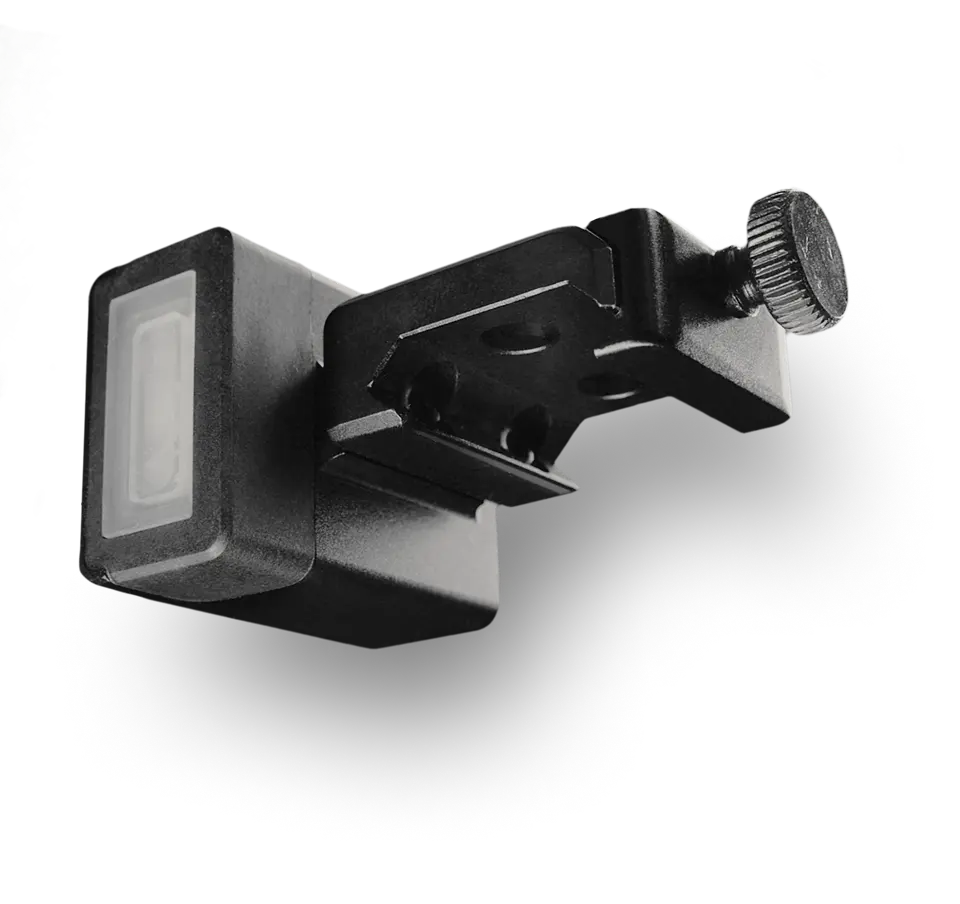Niektóre funkcje timera strzałów mogą rozpraszać instruktorów na strzelnicy. Dlatego zdecydowaliśmy się stworzyć dedykowany tryb RO z uproszczonym interfejsem.

Aby wybrać tryb RO w SG Timer, przejdź do menu głównego. Tam zobaczysz „Tryb osobisty” na szczycie listy. Wybierz go i kliknij.
W trybie RO logika sesji działa nieco inaczej.
W przeciwieństwie do trybu zwykłego, zamiast „Sesji” są tu „Strzały”. Można je traktować jak poszczególnych strzelców w zawodach. Jeśli zatrzymasz timer, będziesz miał możliwość kontynuowania tego samego strzału. Timer będzie nadal liczyć czas po jego zatrzymaniu, więc jeśli kontynuujesz, czasy strzałów będą dokładne, jakby timer nigdy nie został zatrzymany. Jest to pomocne, gdy timer został zatrzymany przedwcześnie, a strzelec jeszcze nie zakończył etapu.
Aby zobaczyć wyniki, nie musisz wchodzić do historii, możesz po prostu przewinąć w dół i wybrać strzelanie, aby zobaczyć szczegóły.

Dane zarejestrowane w trybie RO nie zostaną dodane do twojej osobistej historii ani aktywności w aplikacji Drills.
Przeczytaj także:
Na głównym ekranie zobaczysz również wskaźniki czułości i opóźnienia echa. Możesz je zmieniać, podobnie jak opóźnienie, czas i limit strzałów, tak jak w trybie osobistym.
Funkcja „Walkthrough” pozwala ustawić prosty timer dla strzelców do testowania etapu. Możesz ją włączyć w głównym menu.
Aby zmienić czas, przewiń do niego, wybierz menu i dostosuj. Możesz to zrobić nawet podczas działania timera.