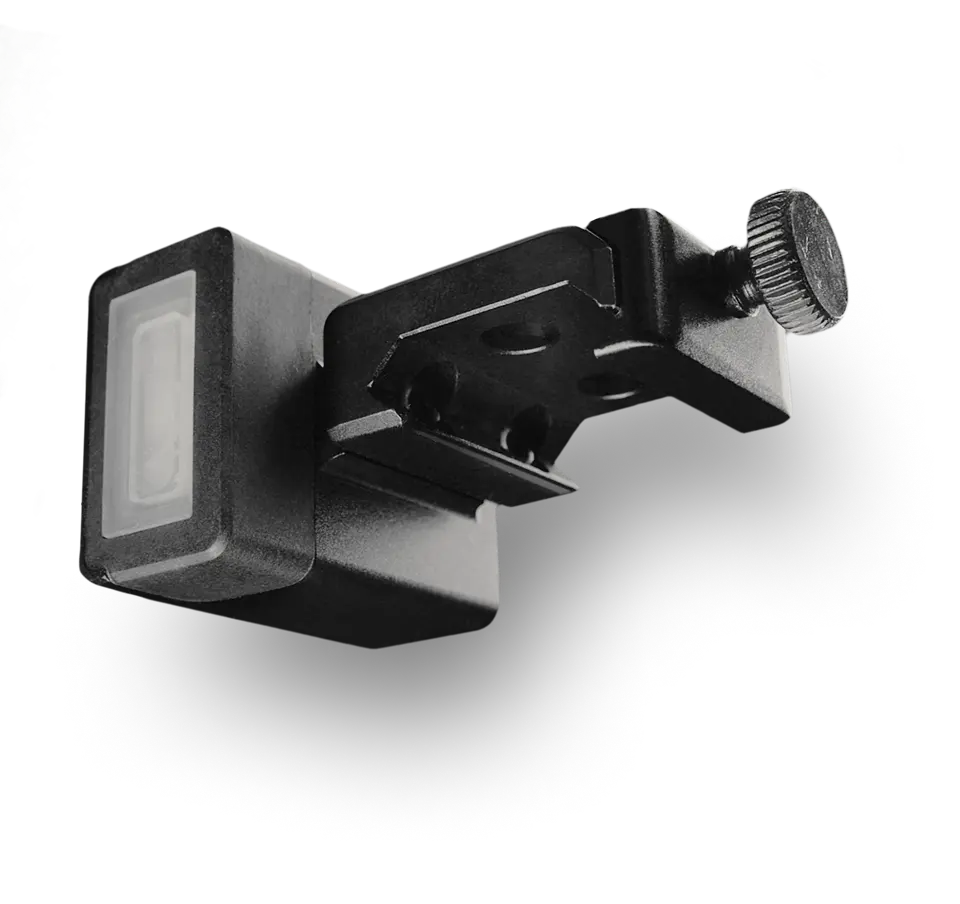Strzelanie swobodne to najprostszy i najszybszy sposób na rozpoczęcie treningu z SG Timer GO, jeśli nie potrzebujesz szczegółowo śledzić swoich wyników przez dłuższy czas.
Umożliwia ustawienie prostych czasów par lub użycie timera w tradycyjny sposób, gdy potrzebne są jedynie czasy strzałów.
Historia twoich strzałów — czasy i podziały — zostanie zapisana w sekcji Aktywność aplikacji Drills, a także możesz nagrać wideo z nałożeniem czasów strzałów.
Na SG Timer GO zobaczysz aktualny preset, opóźnienie startu i czułość sensora.
Istnieją dodatkowe ustawienia, które nie są wyświetlane na ekranie, ale są potrzebne do skonfigurowania presetu. Dowiedz się więcej o tych ustawieniach tutaj .
Możesz zmienić niektóre ustawienia domyślne bezpośrednio w SG Timer GO.
Aby wejść do menu edycji, naciśnij dwukrotnie przycisk Funkcja.
Naciśnij przycisk Funkcja, aby przewijać dostępne parametry.
Naciśnij przycisk Start, aby edytować parametr, a następnie użyj przycisków Start i Funkcja, aby go dostosować.
Przytrzymaj przycisk Funkcja, aby zatwierdzić.
Przytrzymaj przycisk Funkcja, aby wrócić do głównego ekranu treningowego.
Więcej ustawień dostępnych jest w aplikacji Drills.
Możesz również zarządzać presetami i ustawieniami w aplikacji Drills. Zostaną przypisane do presetów i zapisane w timerze.
⚠️ Po zsynchronizowaniu presetów między timerem a aplikacją, nie ma potrzeby ciągłego połączenia timera z aplikacją.
Ustawienia dzielą się na 2 kategorie — konfiguracja czujnika, gdzie można kontrolować wszystko, co dotyczy czujnika i sygnalizatora, oraz ustawienia programowania, które kontrolują program, który timer będzie używać przy wydawaniu sygnałów.
Preset to kombinacja ustawień „Konfiguracja czujnika” i ustawień programowania.
Wszystkie ustawienia są przechowywane w presetach. Możesz dodać do 7 niestandardowych presetów. Można je dodawać, usuwać i edytować w aplikacji Drills.
Dowiedz się więcej o ustawieniach presetów, czujnika i programowania tutaj.
Strzelanie z SG Timer GO
Aby wybrać tryb Strzelania swobodnego, przytrzymaj przycisk Funkcji, aż pojawi się „Strzelanie swobodne”. Następnie naciśnij przycisk Funkcji, aby przełączyć się między presetami.
Podczas sesji strzeleckiej zobaczysz liczbę oddanych strzałów, czas ostatniego strzału, czas pierwszego strzału, najlepszy czas podziału i ikonę statusu czasu PAR w prawym górnym rogu.
Aby zakończyć sesję, naciśnij przycisk Funkcji. Po zakończeniu sesji treningowej zobaczysz ekran wyników, na którym będą wyświetlane wszystkie Twoje strzały i czasy podziału. Użyj przycisku Funkcji, aby przewijać listę strzałów.
Możesz również zobaczyć wszystkie szczegóły sesji zapisane w aplikacji Drills w sekcji „Aktywność”.