„Drills” to aplikacja mobilna Shooters Global, stworzona specjalnie dla urządzeń SG.
Po otwarciu aplikacji Drills zobaczysz główne menu na dole ekranu, składające się z następujących przycisków.
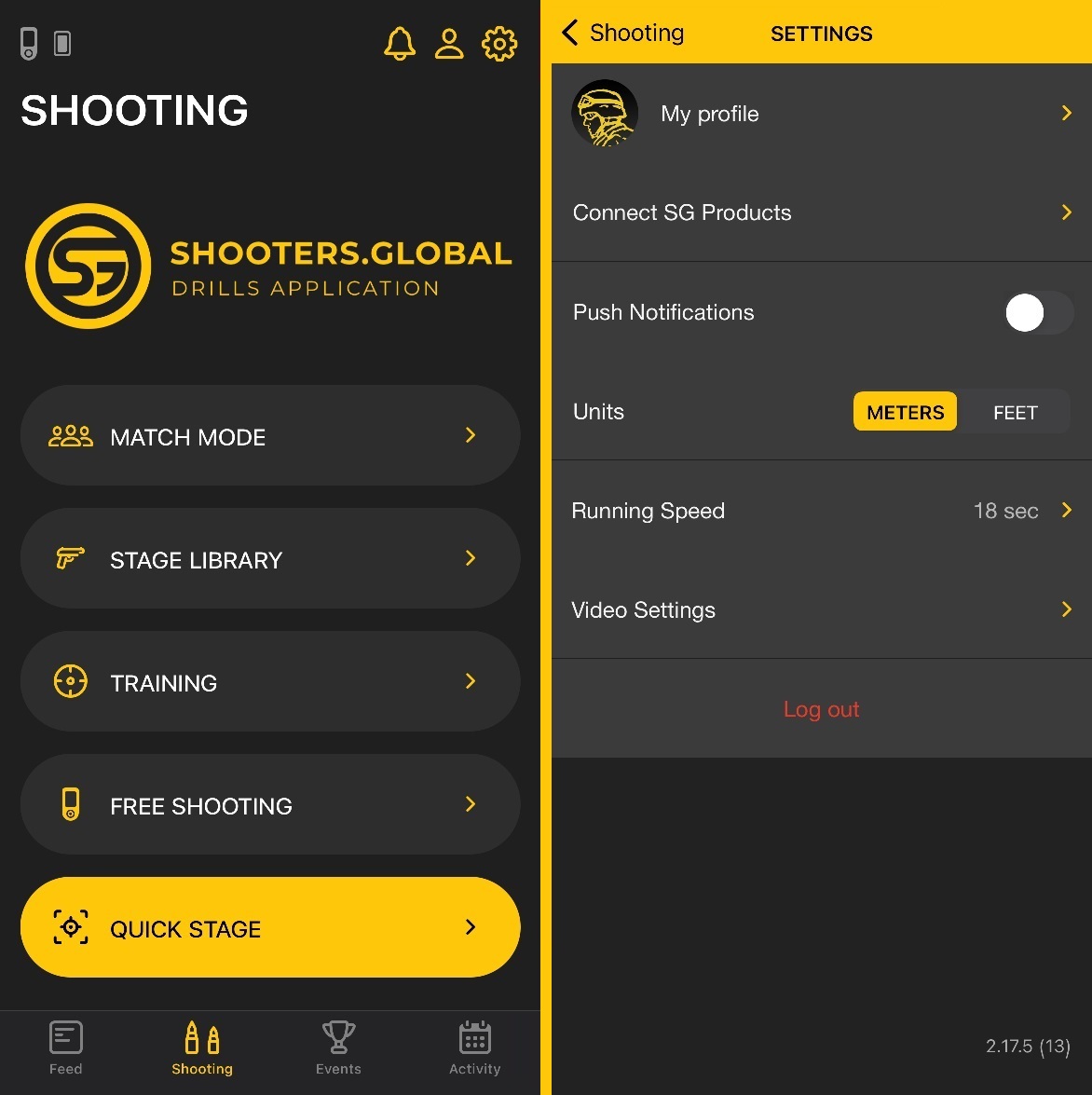
- Strona główna. Wewnętrzny kanał informacyjny, w którym możesz udostępniać swoje filmy, komunikować się i znajdować znajomych.
- Strzelanie. Ta sekcja zawiera różne tryby treningowe, takie jak Strzelanie Swobodne, Quick Stage i Drills. Więcej o każdym trybie opowiemy w kolejnych filmach.
- Mecz. Tutaj możesz stworzyć swój mecz ze znajomymi i rozpocząć rywalizację.
- Aktywność. Wszystkie Twoje dane treningowe są tu przechowywane, posortowane według dat.
- Profil. Tutaj masz dostęp do swoich statystyk, postów, biblioteki wideo i znajomych. Możesz także edytować swój profil.
- Ustawienia. Tutaj możesz skonfigurować ustawienia suchego treningu i strzelania dla wszystkich typów broni, włączyć lub wyłączyć powiadomienia, wybrać system jednostek (metry lub stopy), ustawić swoją prędkość biegu i zastosować ustawienia wideo.
Aplikacja Drills pozwala Ci na:
- Używać różnych trybów treningowych
- Tworzyć kursy strzeleckie
- Śledź swoje wyniki w danym drillu za pomocą zaawansowanych metryk
- Nagrywanie wideo
- Aktualizowanie oprogramowania timera
- Przechowywanie wyników w interaktywnym kalendarzu
- Tworzyć etapy 3D i przeglądać je w AR
- Nowe sposoby programowania timera
- Przeprowadzać mini-mecze
- Zapisywanie presetów
- Rywalizacja z innymi strzelcami
- I więcej…
We highly recommend you to download it. It is free and very helpful.
Pobieranie i szybki start
Aby pobrać aplikację Drills, znajdź ją w Apple App Store lub Google Play.
Wyszukując „Drills” lub skanując kod QR.

Po pobraniu utwórz konto lub zaloguj się. Jeśli jesteś nowym użytkownikiem, wybierz opcję „Utwórz konto” zamiast „Zaloguj się”.
Przejdź do Ustawień w prawym górnym rogu ekranu głównego — „Połącz produkty SG” i wybierz swoje urządzenie: SG Timer, SG Timer 2, SG Timer GO lub SG Pulse.

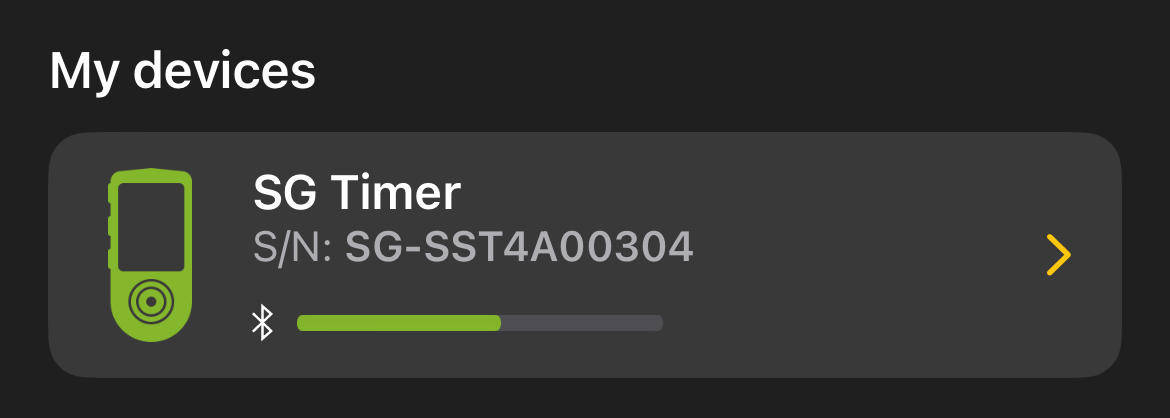
Przeczytaj także:
Jeśli urządzenie nie pojawia się na liście, upewnij się, że timer jest włączony, a Bluetooth aktywny zarówno w timerze, jak i w ustawieniach telefonu.
Jakość połączenia zależy od wielu czynników, takich jak odległość, przeszkody, pogoda itp. Jednak na otwartej przestrzeni skuteczny zasięg połączenia Bluetooth może wynosić 260 stóp lub 80 metrów.







