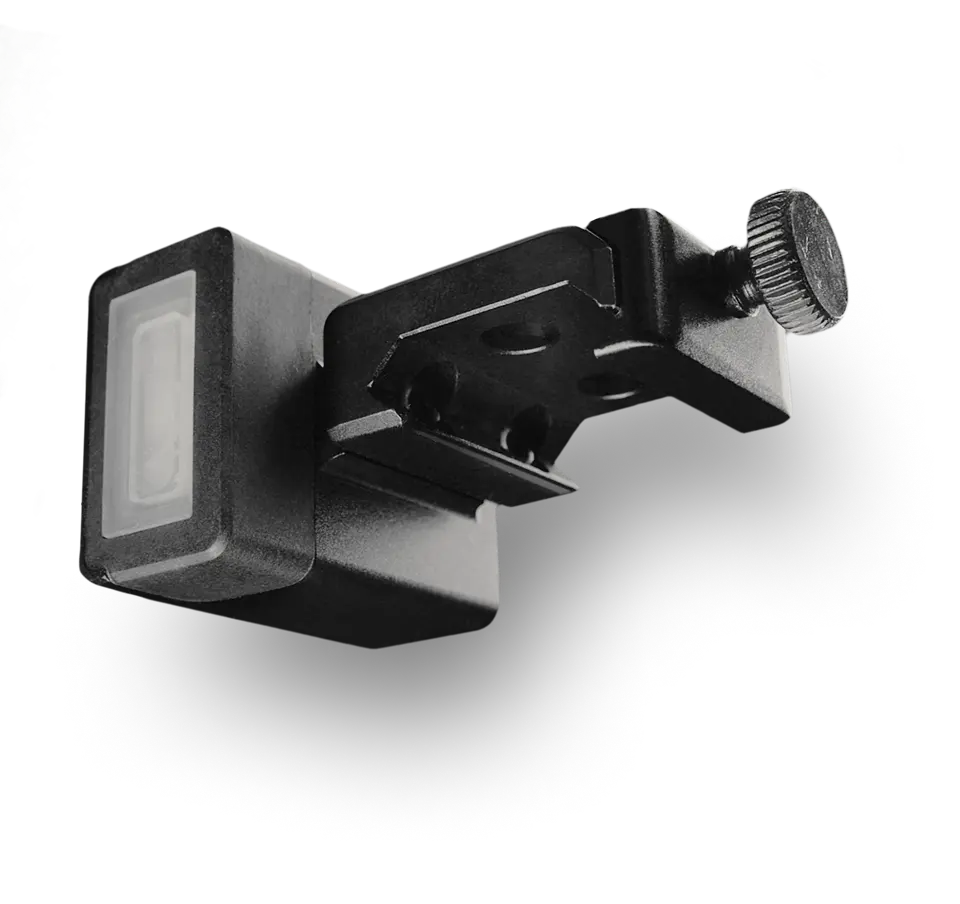Linie błędu określają obszar, w którym strzelec może się znajdować podczas strzelania.
Można je budować według tej samej zasady co ściany.
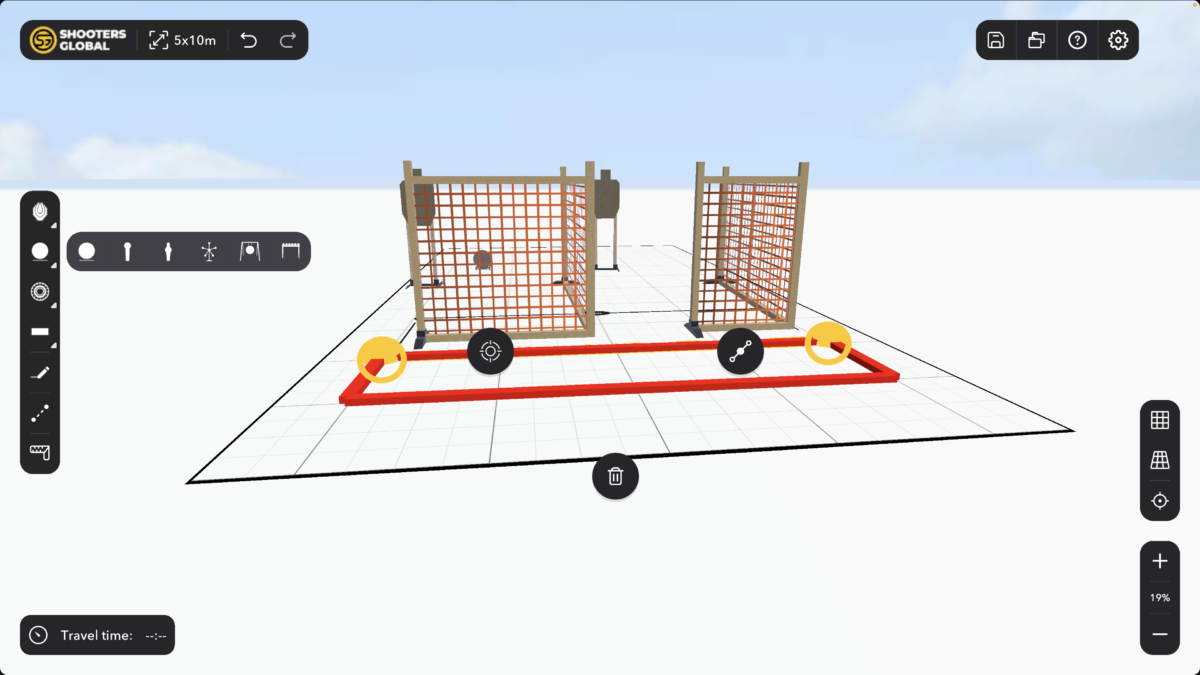
Opcjonalnie możesz zaplanować trasę i pozycje strzeleckie. Pozwoli to upewnić się, że cel znajduje się w linii widzenia i odtworzyć symulację w Stage Builderze.

Wybierz narzędzie „Ścieżka do celu” z panelu po lewej stronie i zbuduj przybliżoną trasę. Umieść także punkty w miejscach, z których planujesz strzelać do odpowiednich celów.
Następnie wybierz pierwszy punkt, z którego planujesz oddać strzał, kliknij i przytrzymaj przycisk „Ustaw cel” i przeciągnij go na wybrany cel. Pojawi się model 3D strzelca i trajektoria strzału. Z jednego punktu trasy możesz strzelać do wielu celów – po prostu powtórz procedurę dla innego celu.

Jeśli klikniesz lewym przyciskiem myszy na trajektorię strzału, pojawi się odległość do celu.
Jeśli trajektoria strzału jest czerwona, oznacza to, że cel nie znajduje się w linii strzału z tej pozycji. Można to naprawić, przesuwając punkt trasy lub sam cel.
Jeśli strzelasz przez otwór w ścianie lub musisz wychylić się, aby oddać strzał, musisz dostosować pozycję strzelania. Kliknij i przytrzymaj przyciski ze strzałkami w górę i w dół, a następnie przeciągnij, aby dostosować wysokość i wychylenie.
Zrób to dla wszystkich celów.
Jeśli trasa przechodzi przez Fault line, pojawi się błąd.
Jeśli wszystko zostało ustawione poprawnie, po naciśnięciu przycisku „Start” w lewym dolnym rogu rozpocznie się symulacja strzelania.